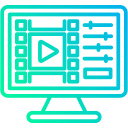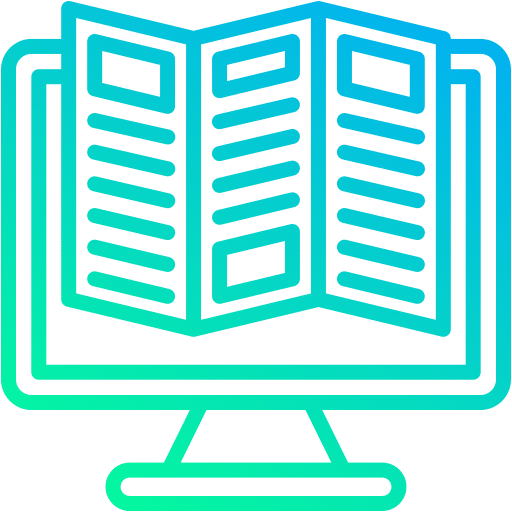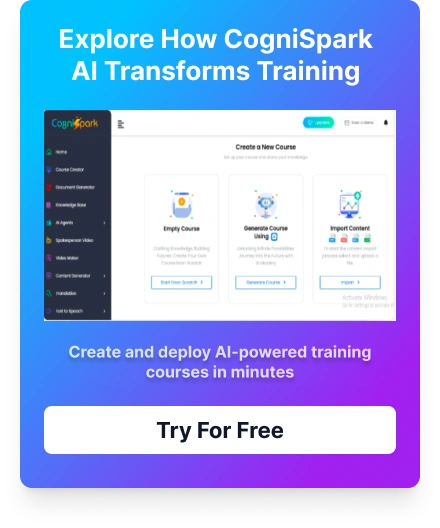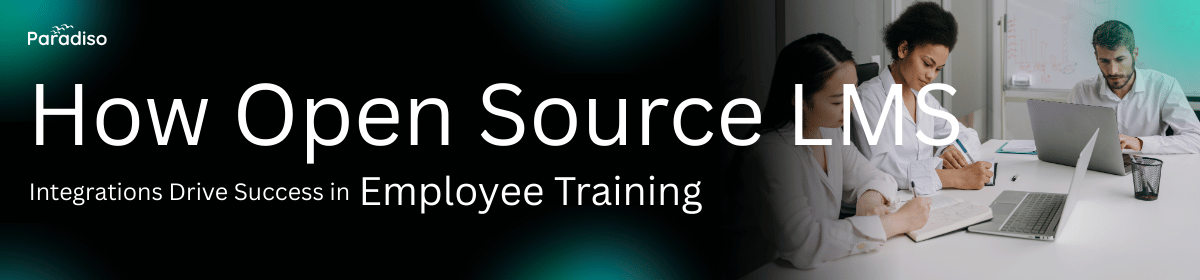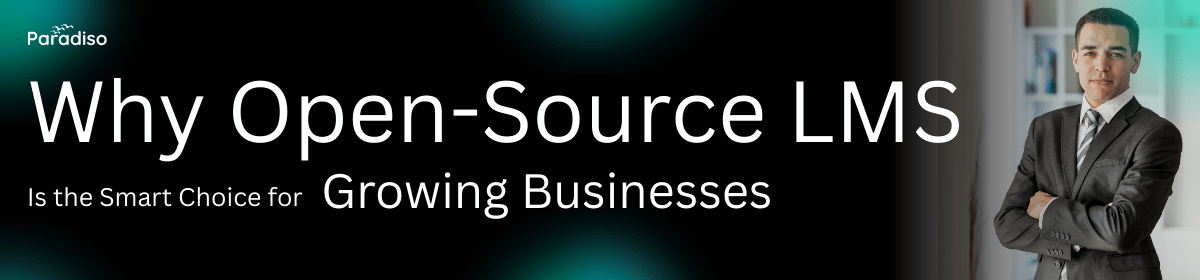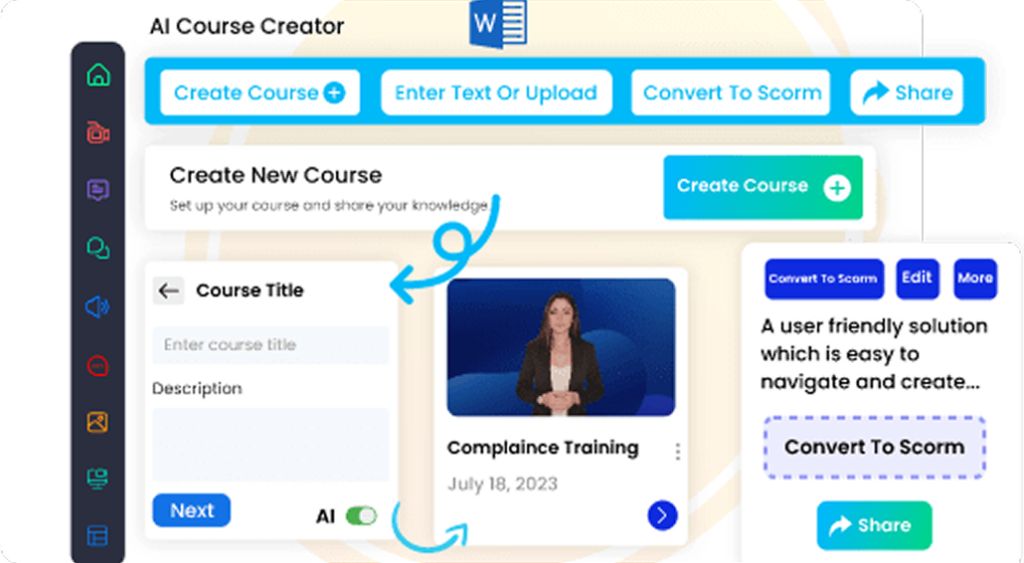Why Microlearning is Effective for Training
Studies show that the human brain can only absorb a small amount of information at a time. Microlearning breaks down complex subjects into bite-sized chunks, making it easier for learners to retain and apply knowledge. This method is ideal for busy professionals who don’t have the time to attend long, traditional training sessions.
Steps to Create Effective Microlearning Courses
1. Identify Your Learning Objectives
The first step in creating microlearning courses is to define clear learning objectives. What do you want your learners to know by the end of the lesson? These objectives should be specific, measurable, and achievable within the short time frame of microlearning.
2. Break Down Complex Topics
Take your complex topics and break them down into smaller, easily digestible chunks. Each module should focus on a single concept or skill. Avoid overwhelming the learner by presenting too much information at once.
3. Choose the Right Format
Microlearning can be delivered in various formats such as videos, infographics, quizzes, or interactive simulations. Choose a format that best fits the content and engages your learners effectively.
4. Focus on Interactivity
Interactive elements, such as quizzes or decision-based activities, help reinforce learning and increase engagement. Keep the learner involved in the learning process by incorporating hands-on practice.
5. Use Mobile-Friendly Design
Since microlearning is often consumed on-the-go, it is essential that your content is mobile-friendly. Ensure that the course is responsive and works seamlessly on smartphones, tablets, and desktops.
Best Practices for Creating Microlearning Courses
1. Keep It Short and Focused
Microlearning courses should be concise and focused on a single learning outcome. Aim for a length of 3-5 minutes per lesson to maximize retention.
2. Incorporate Visuals
Visual aids such as images, infographics, and diagrams help learners understand and retain information more effectively. Use visuals to break up text and add meaning to your content.
3. Provide Immediate Feedback
Include quizzes and assessments to provide learners with immediate feedback on their progress. This helps them reinforce their learning and improve retention.
4. Make It Scalable
Ensure that your microlearning courses are easily scalable to reach a wider audience. A scalable course can be customized and delivered to different learners across various platforms.
5. Include a Call-to-Action
End each microlearning module with a call-to-action (CTA). This encourages learners to apply what they’ve learned or take the next step in their training.
Tools for Creating Microlearning Courses
Several tools can help you design and deliver microlearning courses. These include authoring tools like CogniSpark AI, Adobe Captivate, and iSpring, which allow you to create interactive and engaging content without needing extensive technical skills.
Conclusion
Microlearning is a powerful method to deliver bite-sized, focused content that is accessible and engaging. By following the steps outlined in this guide, you can create effective microlearning courses that help learners retain and apply knowledge in real-world situations. Start creating your own microlearning courses today and empower your learners with just-in-time training that delivers results.