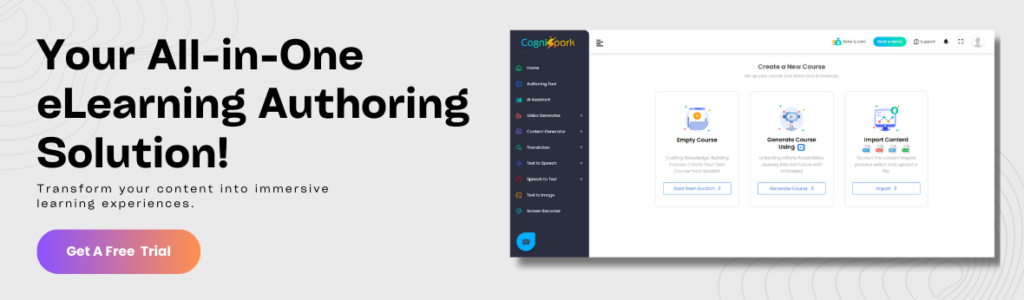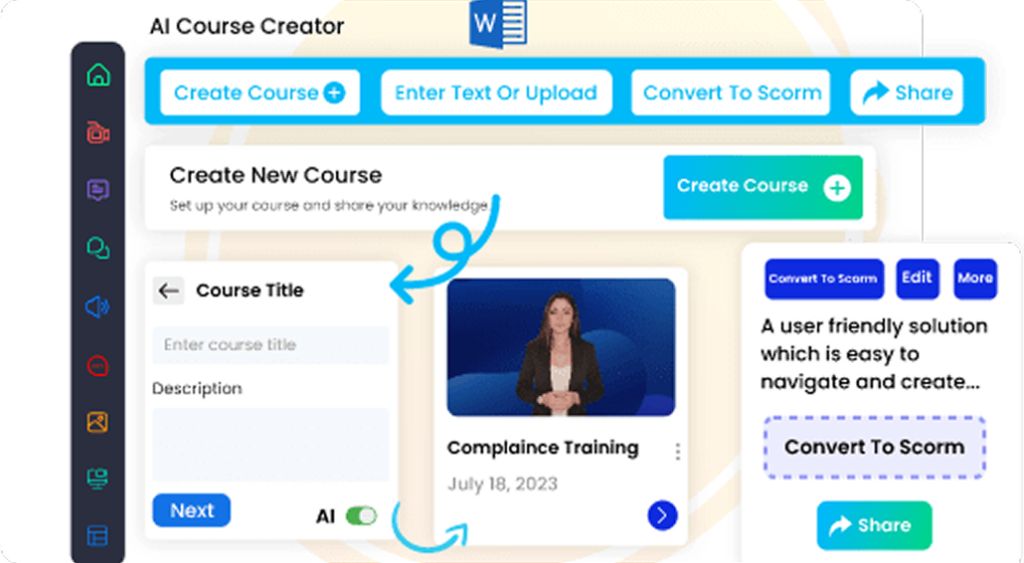Introduction
In today’s digital age, the demand for online courses has skyrocketed. Whether you’re an expert looking to share your knowledge or an educator wanting to reach a wider audience, creating an online course has become a valuable tool for education and business growth. However, to make the process of designing, organizing, and selling courses as seamless as possible, you need the right course creation software.
In this guide, we’ll explore the best course creation software available, providing you with a comprehensive overview of the features, benefits, and key considerations when selecting the right platform for your needs. Let’s dive in and discover the tools that can help you create engaging, interactive, and professional online courses with ease.
What is Course Creation Software?
Course creation software is used by a variety of professionals, from independent educators and corporate trainers to institutions and businesses, to create effective learning environments. The goal is to simplify the process of course design, save time, and provide a high-quality learning experience for students.
Explore Our eLearning Course Catalog
Access 100+ of fully editable, SCORM-compatible courses featuring an integrated AI Tutor. Seamlessly compatible with any LMS, these courses are designed to elevate your training programs.
Explore Course CatalogDifferent Types of Course Creation Software
1. E-Learning Authoring Tools:
These platforms allow you to create content like courses, quizzes, and assessments. They are particularly useful for creating structured learning paths. They often include drag-and-drop interfaces, templates, and multimedia integration for interactive learning. Popular eLearning authoring tools like CogniSpark AI, Articulate Storyline and Adobe Captivate fall into this category, offering rich customization for instructional designers.
2. Learning Management Systems (LMS):
These systems help you deliver and manage courses. LMS platforms often come with additional features like student tracking, certifications, and course enrollment management. They provide dashboards for both learners and administrators, support blended learning, and integrate with other platforms like Zoom or Google Classroom. LMSs like Moodle, TalentLMS, and Paradiso LMS are commonly used in educational institutions and corporate training.
3. Video-Based Course Creation Software:
Some software focuses primarily on video course creation, allowing educators to record, edit, and host video content. They typically include screen recording, webcam integration, video editing, and subtitles to enhance learner engagement. Tools like Camtasia and Loom are widely used for tutorials, online lessons, and instructor-led video training.
4. AI-Powered Course Creation Tools:
Newer software solutions integrate artificial intelligence (AI) to automate course design, suggest content improvements, and personalize learning paths. These tools analyze learner behavior and adjust content in real time to enhance understanding and retention. Examples include CogniSpark AI course creator for personalized learning and automated content development, Synthesia for AI-generated video lessons and Courseau for automating curriculum generation based on user input.
Who Can Use Course Creation Software?
Educators & Teachers
Corporate Trainers
Corporate Trainers
Subject Matter Experts (SMEs)
Key Features to Look for in Course Creation Tools
When evaluating different online course creation software, keep an eye out for the following key features:
Course Templates
Drag-and-Drop Course Builder
Customizable Branding
Assessment Tools
Analytics and engagement insights
Integration and Compatibility
Consider whether the platform integrates well with other tools and systems you use, such as Learning Management Systems (LMSs). Compatibility with popular file formats like SCORM, xAPI, or AICC ensures smooth content distribution and tracking across different platforms. Strong integration capabilities also enable automation, analytics sharing, and a more cohesive learning ecosystem.
10 Best Course Creation Software
let’s explore the best course creation software available today. This section highlights top-tier tools designed to help you build engaging, effective, and scalable learning experiences—whether for individual learners or enterprise-wide training.
Cognispark AI
An AI-driven platform offering personalized course creation features and automated content suggestions. It provides an intuitive interface and adaptive learning paths, making it one of the best AI-powered eLearning authoring software options.
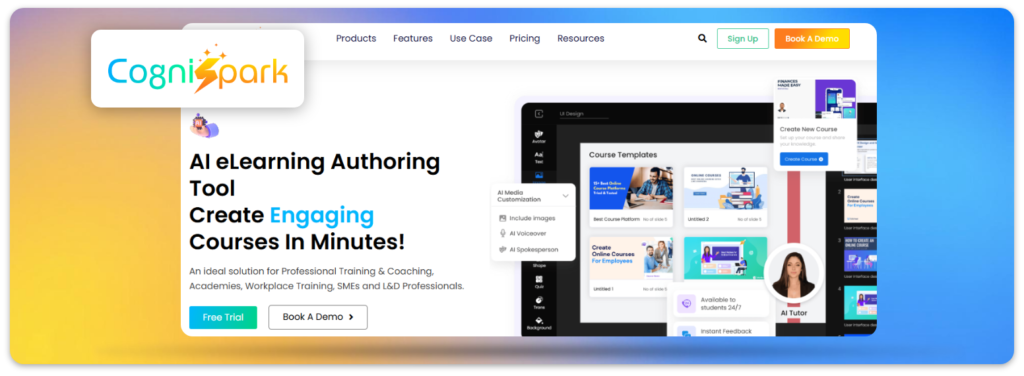
Pros:
- Personalized learning experience
- Automated content generation
- Seamless LMS integration
- Pre Built Course template
- 75+ Multi Language Support
Cons:
- The basic plan offers limited functionality, requiring upgrades for full capabilities.
Articulate 360
Articulate 360 cloud-based eLearning authoring tool option for advanced users. It offers a wide range of customization features and is perfect for creating interactive eLearning content.
Pros:
- Advanced customization and interactivity
- Excellent for creating simulations
- Large community and support
Cons:
- Expensive pricing plans
- Complex interface for beginners
- Requires strong technical skills for advanced features
Adobe Captivate
Adobe Captivate is a popular choice for AI-powered course creation software, particularly for creating interactive courses and simulations. It’s ideal for professionals looking to create high-quality, engaging content.
Pros:
- SCORM-compliant
- Strong multimedia integration
- Powerful simulation tools
Cons:
- Expensive subscription
- High learning curve
- Limited collaboration features compared to other tools
Teachable
Pros:
- User-friendly interface
- Strong marketing and sales tools
- Support for multimedia content
Cons:
- Limited free plan features
- Transaction fees on lower plans
- Less advanced customization compared to other tools
Thinkific
Thinkific’s platform makes it easy to create, market, and sell online courses. It offers both free and paid plans, with a focus on simplicity and scalability.
Pros:
- Free plan available
- Robust course management system
Cons:
- Limited features in the free plan
- Not as customizable as some competitors
- Learning curve for beginners
Udemy
Udemy provides an easy-to-use platform for creating and selling courses, with a massive built-in audience. It’s ideal for creators looking to tap into a large user base.
Pros:
- Built-in audience
- Easy-to-use interface
- Free and paid course options
Cons:
- Revenue sharing with Udemy
- Less control over branding
- Limited customization options
LearnWorlds
LearnWorlds offers excellent interactive tools, such as video quizzes and assessments, making it a great choice for eLearning.
Pros:
- Interactive learning features
- Customizable course player
Cons:
- Higher pricing compared to some competitors
- Steeper learning curve for beginners
- Limited integrations on lower plans
Kajabi
Kajabi is an all-in-one platform that lets you create, market, and sell online courses. It’s perfect for people looking for a powerful, integrated solution with extensive marketing tools.
Pros:
- All-in-one platform for course creation, marketing, and sales
- Strong automation and email marketing tools
Cons:
- Expensive pricing plans
- Limited course customization options
- High learning curve for beginners
Lectora
Lectora’s advanced authoring tools make it ideal for professional course designers who need full control over their content. It is a powerful eLearning authoring tool with a focus on SCORM-compliant course creation.
Pros:
- Full control over content design
- SCORM-compliant
- Advanced multimedia features
Cons:
- Expensive pricing
- Not ideal for beginners
iSpring Suite
A PowerPoint-based eLearning authoring tool, iSpring Suite is ideal for those who prefer working within a familiar environment. It enables seamless conversion of PowerPoint presentations into interactive courses, complete with quizzes, video lectures, and dialogue simulations.
Pros:
- PowerPoint integration
- Easy-to-use interface
- SCORM and xAPI support
Cons:
- Lacks interactive learning tools
- Higher cost for full suite
How AI is Revolutionizing Course Creation?
AI is transforming the world of course creation by streamlining the process, making content more personalized, and helping course creators design better learning experiences. Here are some ways AI course creation software is revolutionizing the industry:
- Automated Content Suggestions: AI tools can analyze your course content and suggest improvements, making the creation process faster and more efficient.
- Personalized Learning Paths: AI-powered platforms can adapt the learning path to each student’s progress and performance.
- AI-Assisted Design: Some platforms use AI to automate design, helping you create visually appealing courses without graphic design experience.
- Predictive Analytics: AI-powered analytics can help you understand learner behavior and make data-driven decisions about course improvements.
Final Thoughts
Start by evaluating your goals and budget, and explore the top course creation platforms mentioned in this guide. With the right software, creating your own course and reaching learners worldwide has never been easier.
Table of Contents
FAQ
Tools like CogniSpark AI, iSpring Suite and Articulate 360 are considered some of the best e learning course creation software. They offer powerful features for interactive content, assessments, and seamless LMS integration.
AI course creation software like CogniSpark AI uses artificial intelligence to automate content generation, suggest course improvements, and personalize learning paths—making course development faster and more efficient.
AI course creation software is ideal for busy educators, L&D teams, and entrepreneurs who want to speed up content development and benefit from features like auto-suggestions, adaptive learning paths, and data-driven insights.
Online course creation software allows educators, trainers, and businesses to build and deliver digital learning content. These tools often include features like drag-and-drop editors, templates, quizzes, and multimedia integration to create engaging online courses.
The best e learning course creation software offers interactive elements, SCORM/xAPI support, analytics, mobile responsiveness, and seamless LMS integration to deliver high-quality, engaging learning experiences.
The best course creation software allows you to apply your own logo, colors, and domain, giving your course a fully branded look. This is ideal for educators, companies, and creators who want to build trust and recognition.