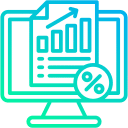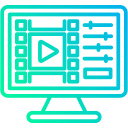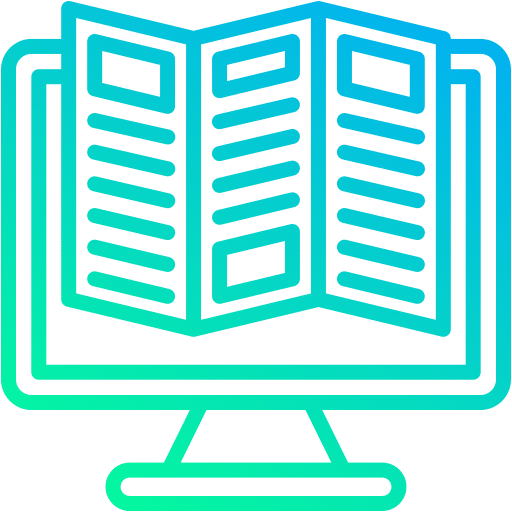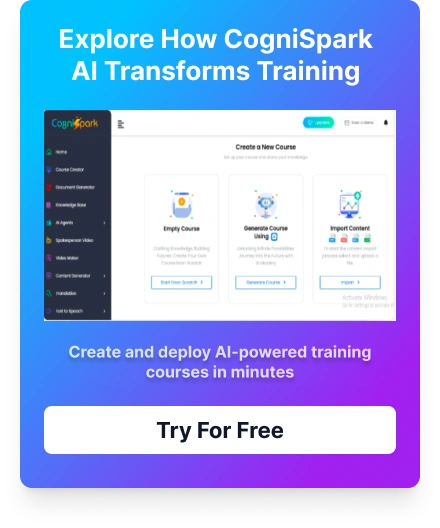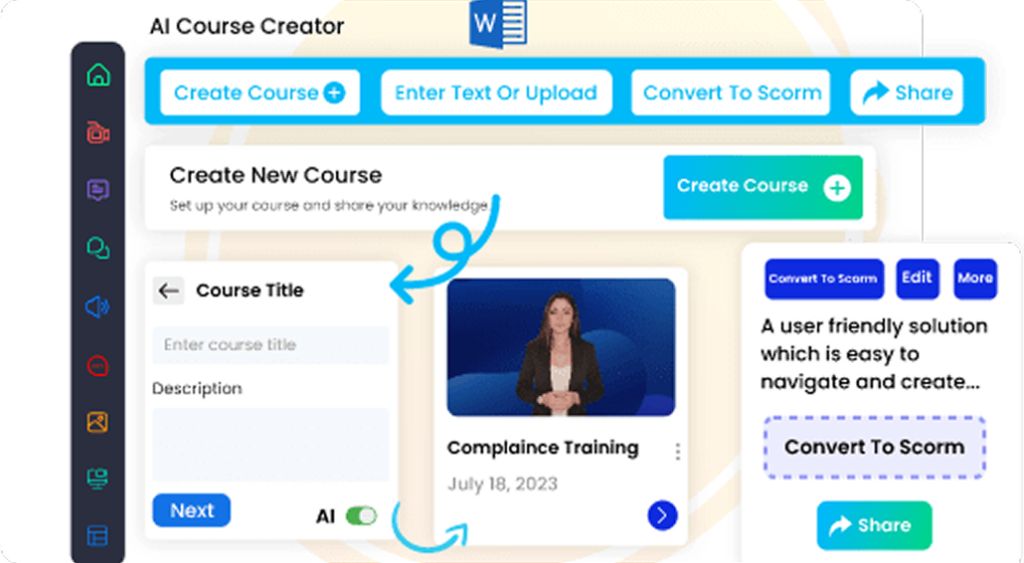Creating an online course doesn’t have to drain your wallet. Many aspiring educators, trainers, and entrepreneurs hesitate to start because they assume they need expensive studios, advanced software, or paid subscriptions. The truth is—you can create professional, impactful courses for free by leveraging the right tools and platforms.
One of the most powerful solutions in your toolkit is an Free eLearning authoring tool. Authoring tools allow you to build engaging, structured courses with quizzes, videos, interactivity, and assessments—all without technical expertise. Alongside other free resources, they empower you to design polished, learner-friendly content even on a zero budget.
In this blog, we’ll explore five free ways to create an online course, with special focus on how free authoring tools can simplify your journey.
Start Building and Hosting Your First Course Today with Free eLearning Authoring Tool
Create courses in minutes with our intuitive authoring tool designed for speed, simplicity, and impact.
1. Use Free eLearning Authoring Tools
If you want your online course to feel professional, an authoring tool should be your starting point. These tools are specifically designed to help you create structured learning content with slides, interactive activities, quizzes, and assessments.
Premium tools can be costly, but there are Best free authoring tools for beginners and small businesses. These give you the ability to design multimedia-rich, SCORM-compliant courses that can later be hosted on any LMS.
Examples:
- Cognispark Free Authoring Tool – A cloud-based platform where you can create SCORM-compliant courses with drag-and-drop simplicity. Perfect for first-time creators.
- H5P – A free browser-based tool for interactive content like quizzes, presentations, and drag-and-drop exercises.
- Adapt Learning – An open-source framework for building responsive courses that look great on mobile.
- Google Slides or PowerPoint Online – Great for structured slide-based courses, especially when paired with narration or video.
👉 Why start with an authoring tool?
Because it helps you organize your course in a structured, learner-friendly format right from the beginning. Instead of piecing together random videos or PDFs, you can create a seamless learning path that looks polished and professional.
2. Record Videos With Free Screen Recording Tools
Video-based learning is one of the most effective ways to engage learners. Whether you’re explaining concepts, demonstrating software, or recording tutorials, you don’t need a studio or paid software.
Examples:
- OBS Studio – Open-source and perfect for screen recording or live streaming.
- Loom (Free Plan) – Record quick explainers with webcam + screen integration.
- Screencast-O-Matic (Free Plan) – Easy for recording software demos and walkthroughs.
Pair these video lessons with your authoring tool to create modules where videos are embedded alongside quizzes, notes, or interactive exercises.
3. Build Your Course on Free Learning Platforms
Hosting your course doesn’t require a website or LMS subscription right away. Many free platforms let you create and publish courses instantly.
Examples:
- Paradiso Free LMS – Host, track, and manage your courses seamlessly with a free forever plan, perfect for beginners and small businesses.
- Teachable (Free Plan) – Build and launch a single course with unlimited students.
- Thinkific (Free Plan) – Create one course with features like quizzes and communities.
- Udemy – Publish for free and reach a global learner base (revenue sharing applies).
👉 Pro Tip: If you use an authoring tool to create SCORM-compliant courses, you’ll be ready to migrate easily to any LMS or paid platform later, without reworking your content.
4. Design Learning Materials With Free Creative Tools
Supporting resources like PDFs, guides, and infographics enrich your online course and boost learner engagement. You don’t need a designer—free creative tools make it easy.
Examples:
- Canva (Free Plan) – For designing worksheets, presentations, and handouts.
- Google Docs & Sheets – Build downloadable templates, checklists, or study guides.
- GIMP – A free image editor to create visuals for your lessons.
👉 Once designed, these resources can be uploaded into your authoring tool as downloadable files, so learners access everything in one structured package.
5. Add Interactivity With Free Quiz & Survey Tools
Interactivity is what transforms a static course into a learning experience. Quizzes, polls, and surveys not only make learning fun but also measure learner progress.
Examples:
- Google Forms – Build quick quizzes and self-assessments.
- Kahoot! (Free Plan) – Turn assessments into fun, gamified activities.
- Typeform (Free Plan) – Create beautiful feedback forms and learner surveys.
👉 Better yet, most authoring tools allow you to embed quizzes directly into your course. This means learners can consume content and test themselves instantly—without switching platforms.
Final Thoughts
Creating an online course without a budget is absolutely possible. The key is to start with the right foundation: a free eLearning authoring tool. By combining authoring tools with free video recorders, learning platforms, creative design apps, and interactive quiz builders, you can craft a professional-quality course that learners will love.
Remember, the goal isn’t perfection on day one—it’s delivering value. Start small, focus on your learners’ needs, and use free tools to bring your knowledge to life. As your audience grows, you can scale to advanced features or premium platforms.
With these five strategies—and especially the power of free authoring tools—you can launch your online course today without spending a single penny.
Free eLearning Authoring Tool
Experience how easily you can design interactive and professional courses. Schedule a live demo to see the tool in action and explore its powerful features.