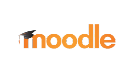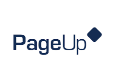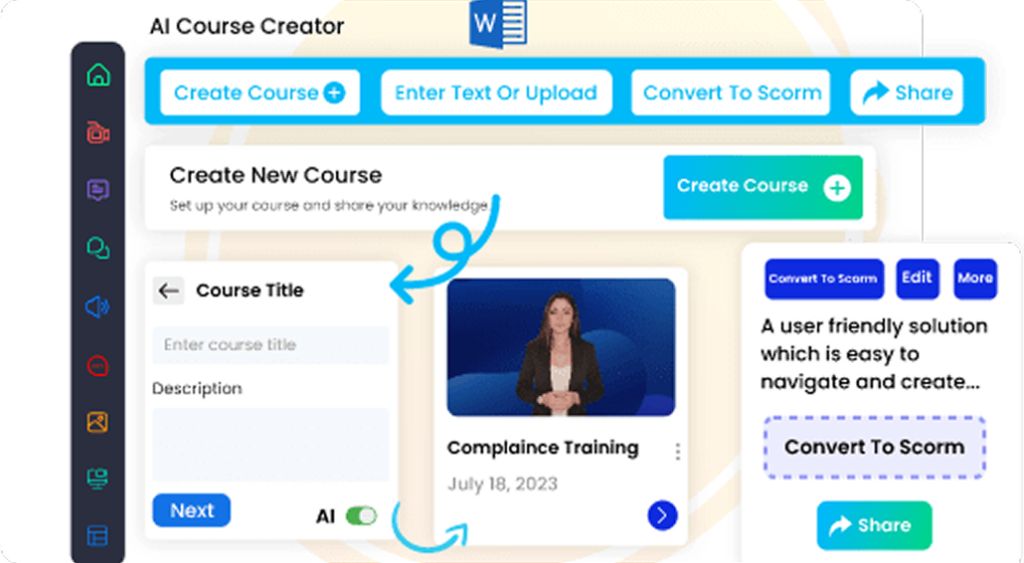AI Course Creator for Financial Services
Leverage AI-powered tools to design personalized, interactive courses that enhance compliance training, improve financial literacy, and streamline employee development in the financial sector.
Learn more by talking to our industry-leading demo engineers
Design Engaging Courses with the
AI Course Creator for Financial Services

Micro Learning
courses

eLearning Templates

Smart
quizzes

Curriculum
writing

Explanatory
Videos

Short training
clips
Training with a
360-Degree Solution
Our seamless integration of AI and course creation tools provides an instant, comprehensive solution for all financial training needs, from regulatory compliance to risk management and customer service excellence.

Explore Our eLearning Course Catalog
Access 100+ of fully editable, SCORM-compatible courses featuring an integrated AI Tutor. Seamlessly compatible with any LMS, these courses are designed to elevate your training programs.
Explore Course Catalog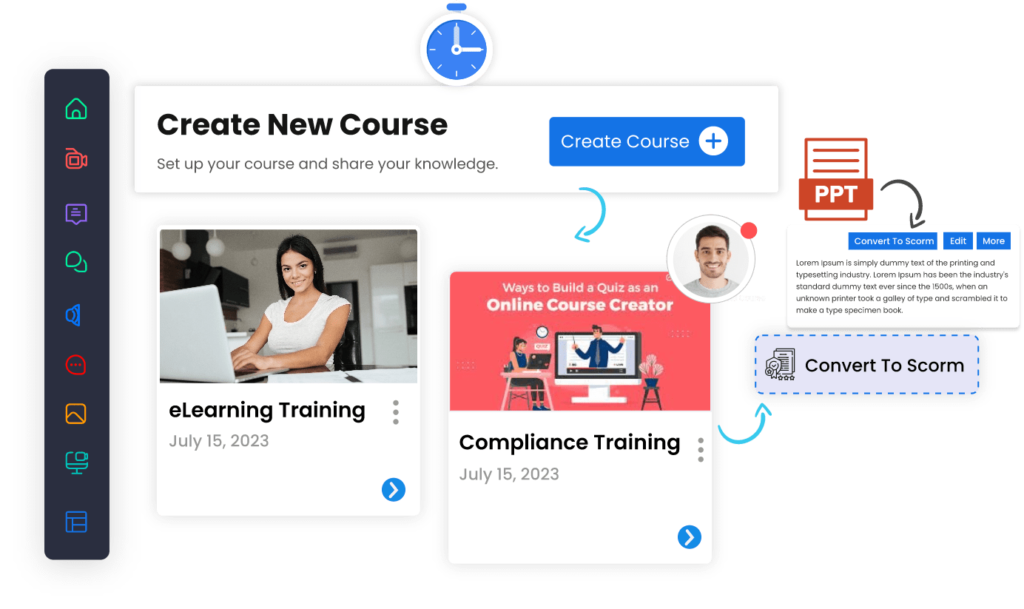
Save Time and Efforts in Course Creation
Make Your
Courses Interactive
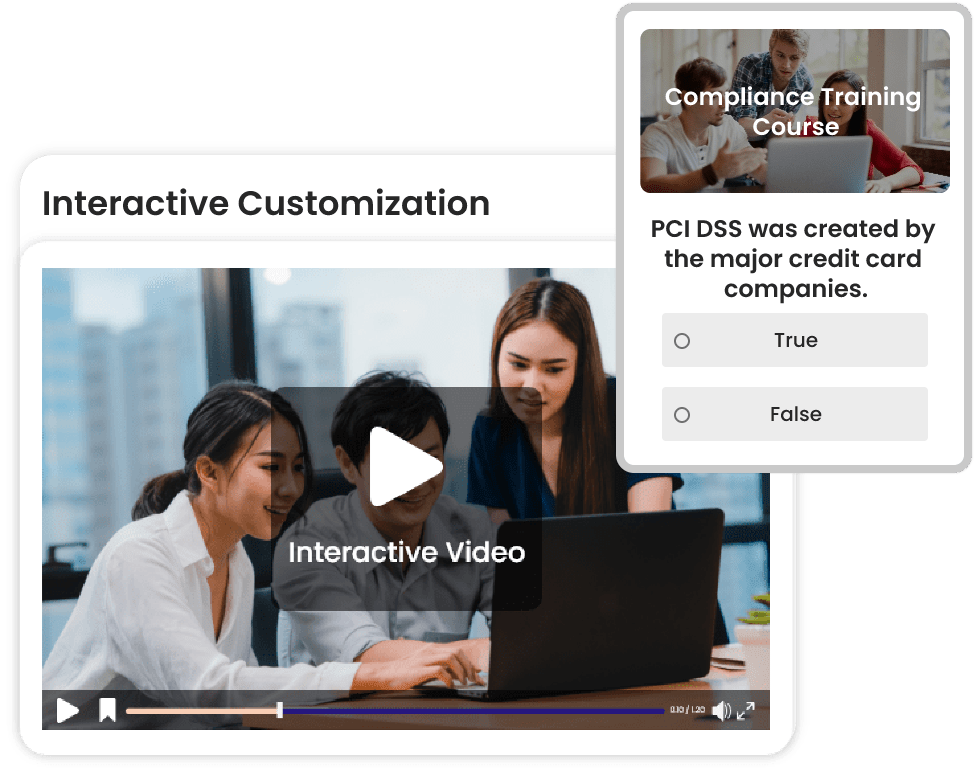
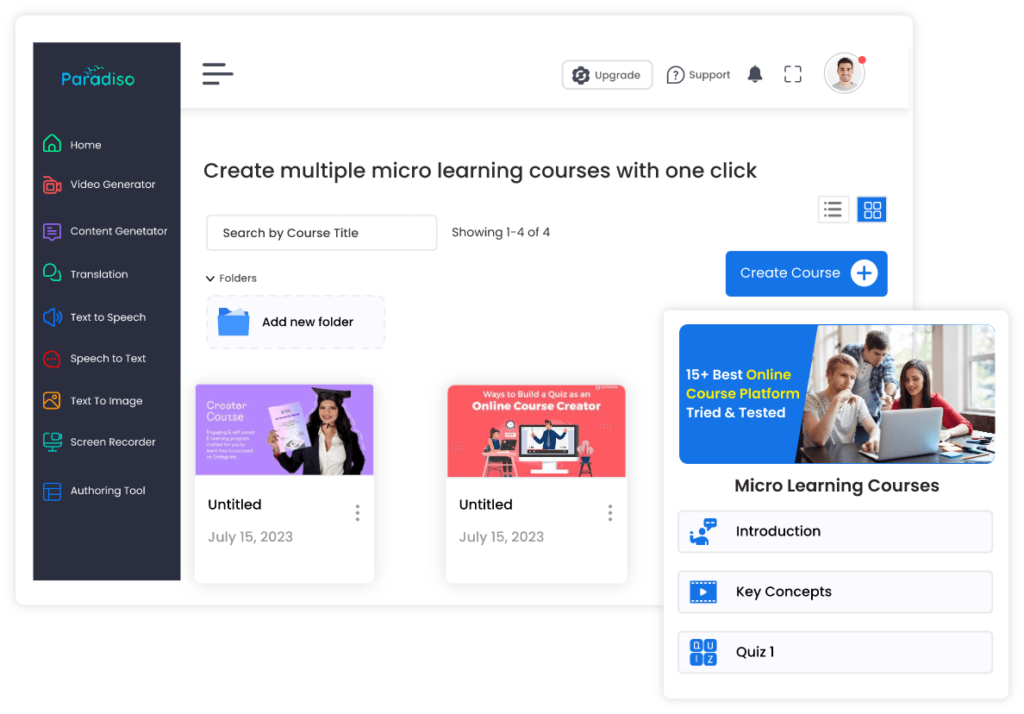
Create Simple
Microlearning courses
Enhance Content The Kapture Way
Incorporate HD screen recordings and real-world financial scenarios to demonstrate trading platforms, risk assessment tools, and financial reporting processes. This hands-on approach ensures learners acquire practical skills they can apply directly in their roles.
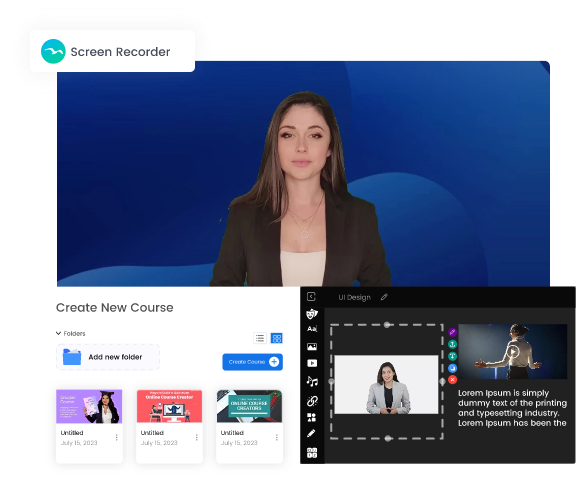

Go global
and increase your reach
Get Instant feedback
with the AI tutor
Learners need help understanding certain complex course content. Here, the AI tutor helps respond swiftly to questions and prompt feedback for better knowledge retention.
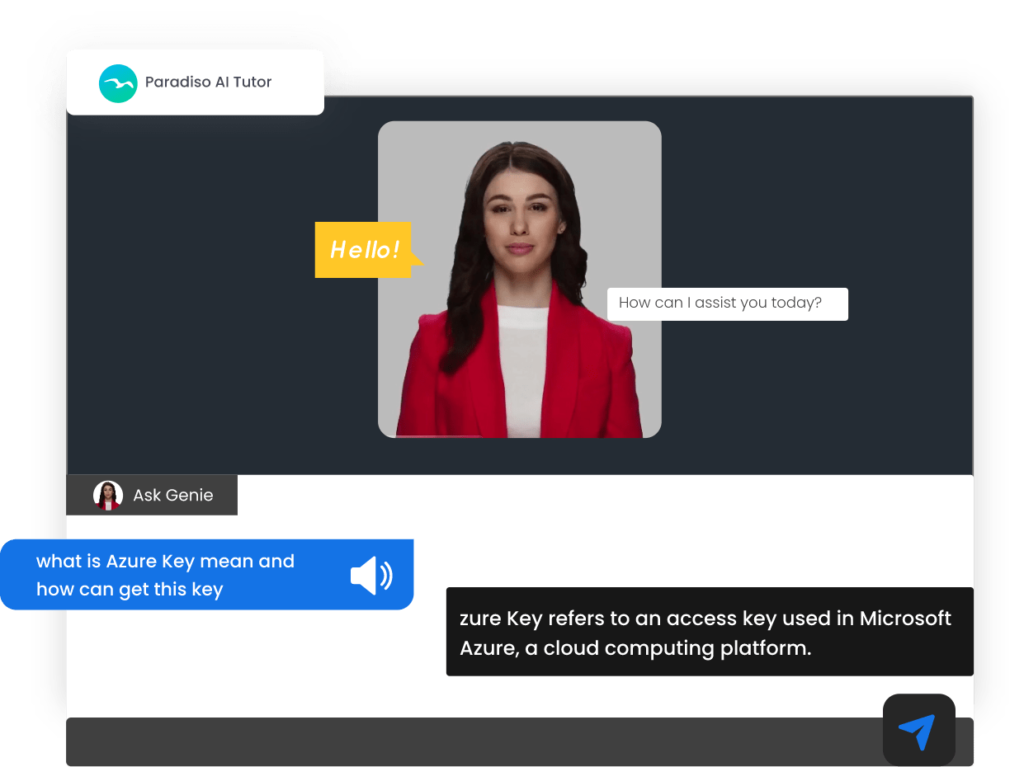
CogniSpark AI
Why choose Us?
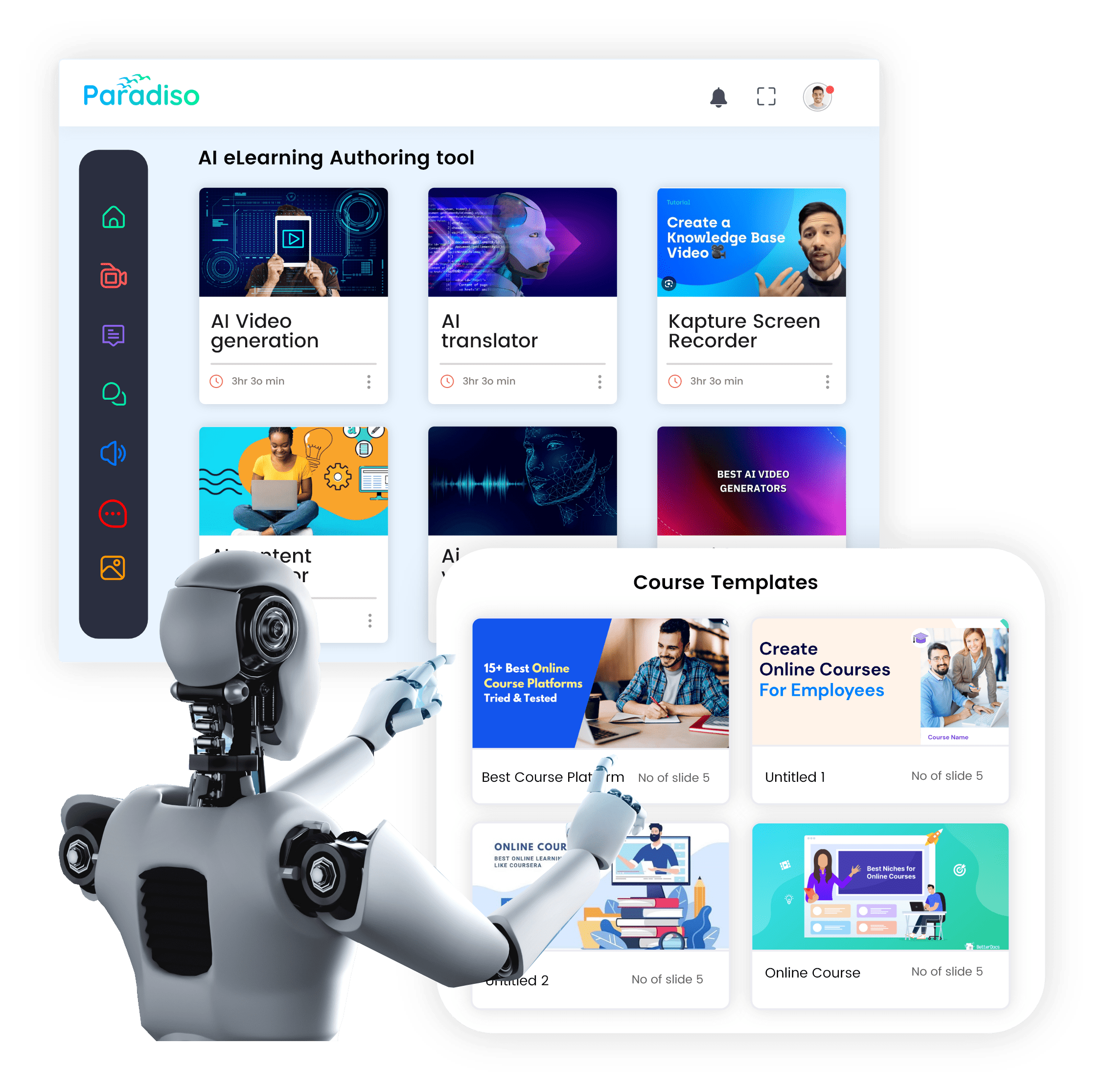
Create eLearning content at scale with a single click.
CogniSpark AI
Simplify learning with the AI tutor
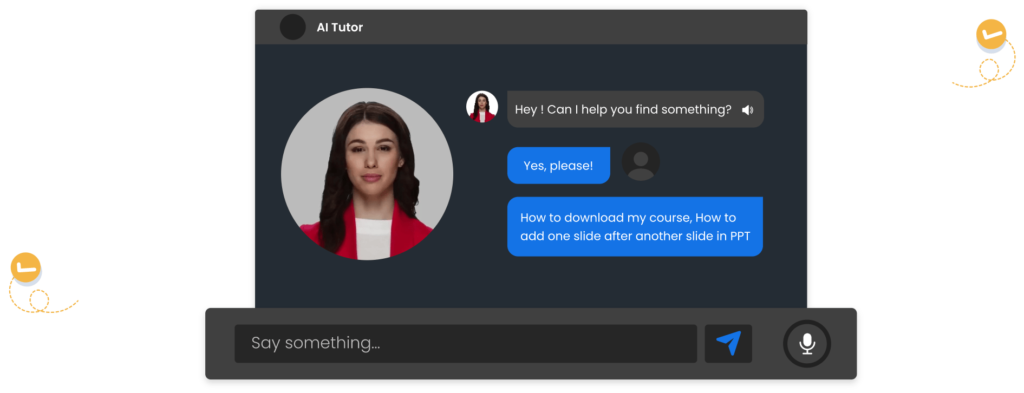
- Responds to complicated questions
- On demand summaries of lengthy texts
- Available to students 24/7
- Receive precise and Realtime feedback
CogniSpark AI
Enable anyone to create impactful content
It’s like magic! Elevate your courses to the next level and save loads of time and money. You’ve got to give it a go!
Capture screen recordings directly within the platform for tutorial creation.

Course
Library
Get the perfect look for your content using beautiful pre-built course templates.
Showcase your videos with an AI spokesperson and edit them with stunning titles, music, and images.
Use the various AI templates to create a micro-learning video library instantly.
Translate your content into more than 75 languages to reach a global audience.
Generate professional voiceovers for your courses using AI capabilities.

Cloud
Storage
Access your eLearning content conveniently with cloud storage solutions.

Advanced
Quizzes
Frame interactive quizzes based on any other topic, or create a sequence of various questions to engage Learners.

Branching &
Navigation
Create self-paced learning scenarios and take on adaptive learning to make learning selective for users.

Flexible
Integration
Export and embed content into your preferred LMS or LXP, including Paradiso, Docebo, and Cornerstone.
CogniSpark AI
Level up your healthcare training solutions
with the AI-powered Course Creator!
Testimonials
What Clients are Saying




Recent News
Inside Story & Blog

How Open Source LMS Integrations Drive Success in Employee Training
In the world of employee training, the ability to integrate your Learning Management System (LMS) with other business-critical tools can make all the difference. Open

HIPAA-Compliant Open-Source LMS for Effective Healthcare Training
In today’s healthcare industry, ensuring compliance with the Health Insurance Portability and Accountability Act (HIPAA) is critical, especially when it comes to employee training. Healthcare

Why Open-Source LMS Is the Smart Choice for Growing Businesses
As businesses evolve, so do their training needs. For growing companies, managing employee development and knowledge sharing efficiently becomes a crucial factor for long-term
Questions & Answers
Any Questions?
Find here.
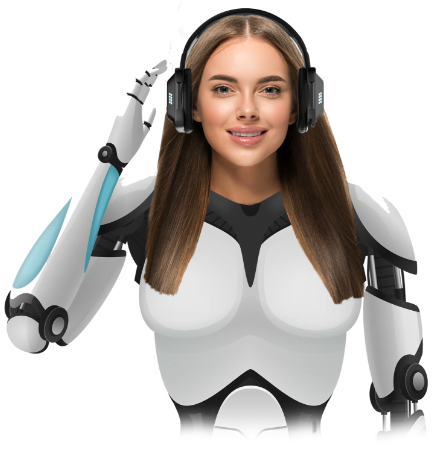
Absolutely! It runs directly in your internet browser, so you can use it on any computer with an internet connection. There’s no need to install anything or worry about updates.
You can create engaging, Workplace learning, Micro Learning, Interactive, and Responsive videos.