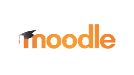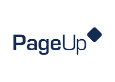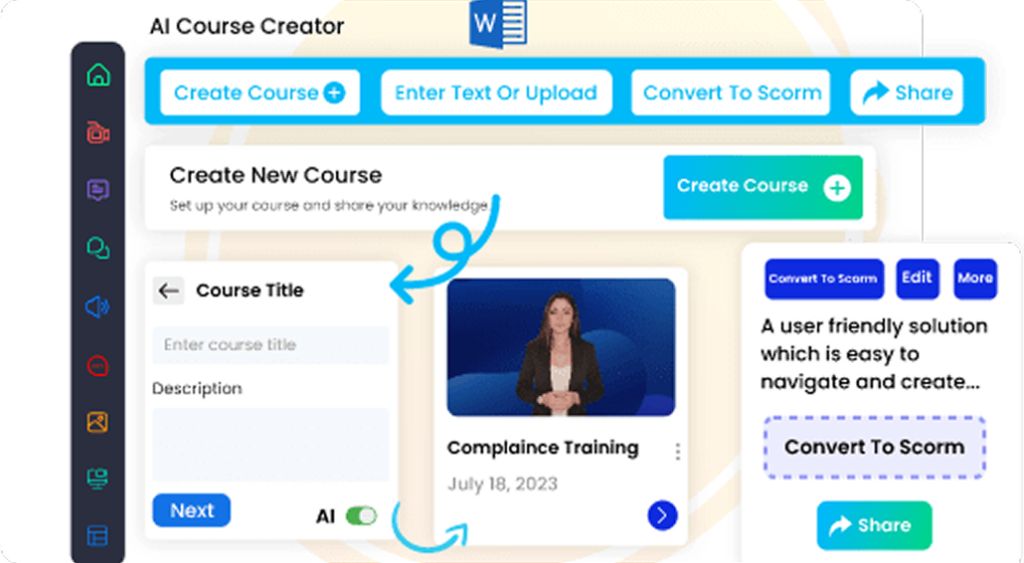Free Scorm Converter
Create Online Courses from Powerpoint PDF Documents
The simplest e-learning authoring tool to create a SCORM-compliant course from PowerPoint, MP4 videos, PDF, WORD Doc, or from scratch.
SCORM 1.2 & SCORM 2004
Choose a file
or drag it here to upload
File size up to 20MB
Uploading...
Trusted by 100s of Companies Globally....








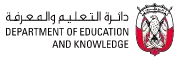


Trusted Free SCORM Converter by Multiple Course Creators Worldwide


Why do you need a Free Scorm Converter?
PowerPoint presentations have limited support in Learning Management Systems (LMS) and often provide no tracking at all. However, by converting PPT to SCORM, you can easily upload the course to an LMS, share it with learners, and track their progress.

How does Free SCORM Converter work
To convert PPT/PDF/WORD/MP4 to SCORM online Is As easy as Taking Simple Steps.

Import your Document
PowerPoint
MP4 Video
PDF

Add in Interactive
Feature
Videos
Images
Voiceovers

choose a
SCORM version
LMS supports
(SCORM 1.2
or SCORM 2004)
Turn your documents into courses
Upload a PowerPoint, Word, PDF, or text file — and our AI transforms your material into a structured course, saving hours of manual work.
File size up to 20MB
Or explore our ready-made expert courses to get started instantly
Why Paradiso SCORM Converter?
Convert PPT/PDF/WORD to SCORM for free in a few clicks
The Paradiso AI eLearning authoring tool assists you in converting PowerPoint into Scorm courses that can be easily integrated into any LMS. These courses are created in HTML5 format, enabling learners to access them conveniently on any device, including PCs, Macs, tablets, and smartphones with Windows, iOS, and Android OS.
Use the Free SCORM converter to create SCORM courses for any device
Responsive Design:
With Paradiso AI free SCORM converter, creating multiple versions of your course for different devices is unnecessary. Your courses will automatically adjust to fit any device’s screen size and orientation, offering a fluid learning experience on both smartphones and tablets.

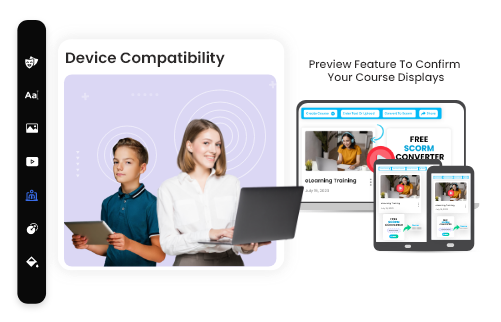
Device Compatibility Preview:
Interactive Gesture Support:

Convert PPT/PDF/WORD/MP4 to SCORM Courses Using Paradiso Free Scorm Converter
Paradiso AI allows you to create eLearning courses using your existing documents, PDFs, PPTs, and videos. Here are a few tools that will help you Spark Up the content and engage learners instantly.

Create engaging quizzes based on your content using the AI content generator. Create anything you desire from multiple-choice questions to fill in the blanks with images.

Sometimes, more than slides, self-explanatory videos are needed to explain complex topics and thus result in a higher course completion rate.

Add a few touches to your course by adding images, voiceovers, simulations, and spokesperson videos to make the course look visually appealing.
Explore Our eLearning Course Catalog
Access 100+ of fully editable, SCORM-compatible courses featuring an integrated AI Tutor. Seamlessly compatible with any LMS, these courses are designed to elevate your training programs.
Explore Course CatalogTestimonials
What Clients are Saying




Recent News
Inside Story & Blog

How Open Source LMS Integrations Drive Success in Employee Training
In the world of employee training, the ability to integrate your Learning Management System (LMS) with other business-critical tools can make all the difference. Open

HIPAA-Compliant Open-Source LMS for Effective Healthcare Training
In today’s healthcare industry, ensuring compliance with the Health Insurance Portability and Accountability Act (HIPAA) is critical, especially when it comes to employee training. Healthcare

Why Open-Source LMS Is the Smart Choice for Growing Businesses
As businesses evolve, so do their training needs. For growing companies, managing employee development and knowledge sharing efficiently becomes a crucial factor for long-term
Questions & Answers
Any Questions? Find here.
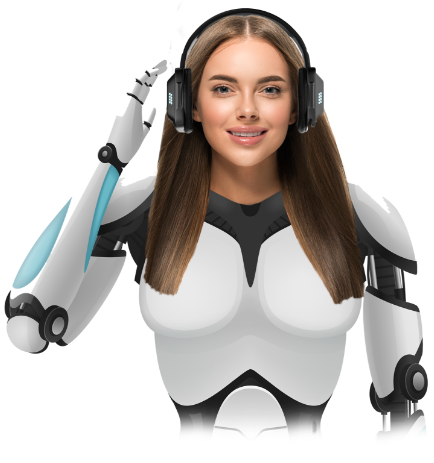
SCORM is a worldwide standard for online training materials. Its main aim is to guarantee that eLearning content is compatible with different LMS. When your course is created in SCORM format using the free scorm converter, it ensures wide compatibility, enabling it to be recognized by almost any LMS.
Converting PowerPoint to SCORM format has several benefits. It allows you to upload the content to LMS and track your learners’ progress comprehensively. An LMS makes it easy to deliver eLearning content and enables you to track how your presentations are being engaged with. Additionally, converting to SCORM ensures that your courses, originally created in PowerPoint, can be accessed online across various devices by your learners, including both desktops and mobiles.
When you convert PPT to SCORM online, ensure you identify the SCORM version compatible with your LMS. SCORM 1.2 and SCORM 2004 support tracking learners’ outcomes but vary in detail and functionality. For advanced features, choose SCORM 2004. Most conversion tools export content in both versions, aligning with your needs and LMS capabilities.
Absolutely! PowerPoint provides a simple and user-friendly way to create educational material and share knowledge with learners. You can easily include text and multimedia into your PowerPoint slides to prepare your educational content. However, if you plan to distribute your content through a LMS and with a Free SCORM converter, you will need to convert your PowerPoint presentations into SCORM format
Paradiso is a Free SCORM converter for creating SCORM compatible engaging courses. It’s a web-based platform you can use on different devices. This tool allows you to create courses and add quizzes, videos, and voiceovers to make your online learning more effective. You can upload these courses into a Learning Management System (LMS) to ensure everything runs smoothly. Let’s learn how it you to turn your ppt files into SCROM courses.