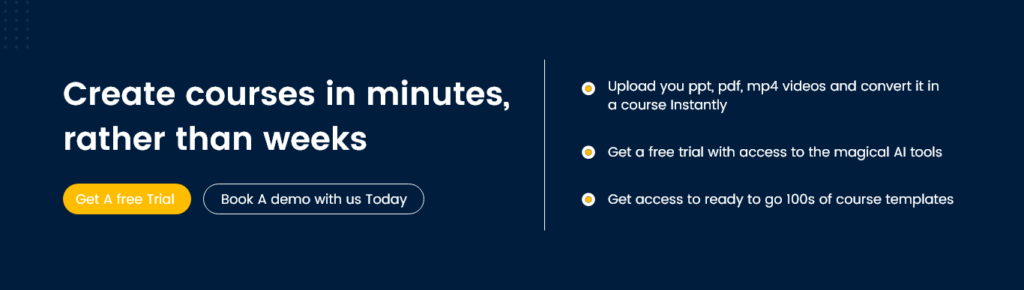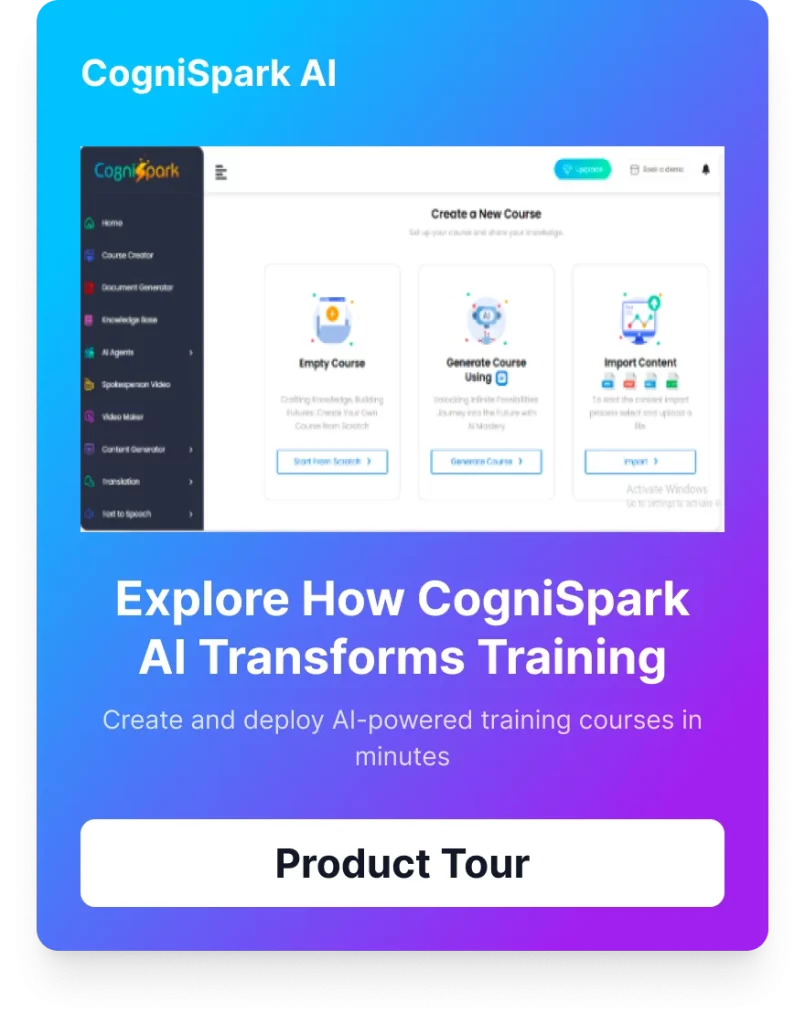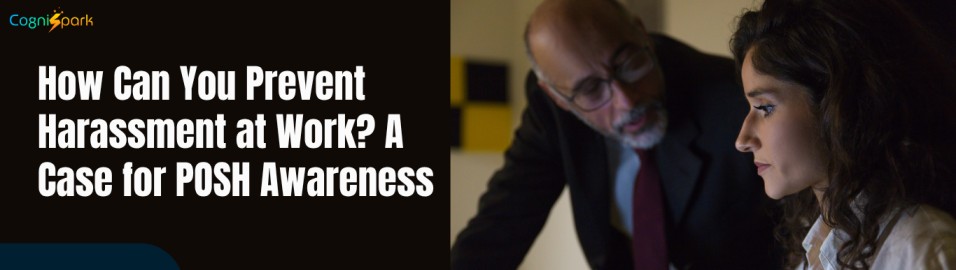In the past, finding good online content to improve your skills was hard. But now, there are plenty of online courses and tutorials available. Creating your online course is a great way to share your knowledge and become an expert in your field.
If you’re unsure how to create eLearning courses, you’re in the right place! This guide will show you step-by-step how to do it. It’s a fantastic opportunity to teach others and make a difference. So, let’s begin your journey to develop eLearning courses.
Why Creating eLearning Courses Is Necessary?
Traditional training methods like printed materials and in-person classes can be costly. By transitioning these to digital formats, you can optimize your L&D budget.
Cost Reduction:
Traditional training methods like printed materials and in-person classes can be costly. By transitioning these to digital formats, you can optimize your L&D budget.
Time Efficiency:
Time is a precious resource. Employees have limited time, about 30 minutes weekly, for workplace learning. Short digital modules are convenient and can easily fit into their schedules. Plus, digital courses simplify training management tasks through automation.
Environmental Responsibility
Many companies are committed to reducing their ecological footprint. Going digital in L&D aligns with corporate responsibility goals. eLearning minimizes travel and resource consumption compared to traditional face-to-face and paper-based training.
Embracing eLearning makes corporate and educational learning more cost-effective and contributes to sustainability efforts.
Top 7 Proven Steps To Easily Create eLearning Courses
Step 1 - Select the Right Authoring Tool
The choice of eLearning authoring tools plays a pivotal role in the success of your eLearning courses. It’s crucial to pick an eLearning authoring tool that aligns with your needs and offers the desired features and ease of use. Start by evaluating your learner’s skills. If your learner has limited experience in programming and graphic design, opt for a user-friendly tool with pre-made templates or a library. Likewise, learners with diverse skills should choose an eLearning authoring tool that provides advanced features to create eLearning courses from scratch.
Step 2 - Understand Your Learners
Understanding your audience is paramount. Effective eLearning is personalized, considering your learners’ technical capabilities, existing knowledge, and learning styles. Tailoring your content to their needs ensures it’s easy and basic. Factors to consider when getting to know your audience include:
- Technical proficiency and familiarity
- Previous knowledge and experience
- Preferred learning styles and preferences
Furthermore, a deeper understanding of your audience involves recognizing their cognitive processes and emotional responses to learning. This in-depth analysis enables you to build on existing knowledge and address and correct misconceptions, fostering a more accurate understanding.
Step 3 - Define Clear Learning Objectives
Learning objectives serve as the guiding compass for your custom eLearning courses. They outline what learners should achieve by the course’s end. In this step, ask thought-provoking questions to understand the material deeply. Consider potential challenges or adverse outcomes and how to address them within the course. This comprehensive approach ensures that learning objectives cover all aspects of the subject matter, enhancing the effectiveness of the instructional design. It also prepares you to tackle potential learning difficulties. Defining learning objectives becomes a holistic strategy for creating a successful eLearning experience.
Step-4 Create a Unique Course outline
Creating a course outline is a crucial step in creating dynamic online courses. It would help if you crafted a structured plan after conducting thorough research to understand your learners’ needs and preferences. Begin by placing the main topic or learning objective at the center of your outline. Then, identify all the supporting ideas, concepts, or modules related to that central theme. Organizing these elements in a logical sequence is essential to ensure a smooth information flow.
Think of your course outline as a roadmap for your learners. It should provide them with a clear and step-by-step guide on how they will progress through the course material.
Step 5 - Use eLearning Templates
Leverage eLearning authoring tools that offer page layout templates. These templates can significantly reduce the time required for eLearning course development. Rather than starting from scratch, you can use these templates to design your courses. Some templates are customizable, allowing you to include branding elements. It makes it easier for less experienced eLearning professionals to create eLearning courses without extensive programming or design knowledge. Templates save time and provide a consistent structure for your eLearning courses, ensuring a smoother development process.
Step 6 - Simplify Multimedia Elements
When incorporating multimedia into your eLearning courses, you must oppose the urge to overload it with graphics, videos, or audio elements. Instead, focus on simplicity and clarity. While advanced scenarios and simulations can be beneficial if they align with your objectives, they are not mandatory. Keeping multimedia elements minimal reduces stress during design and ensures that the course focuses on the content. This approach ensures that every multimedia element serves the primary learning goals without overwhelming learners. Avoid lengthy text blocks; use bullet points or subheadings to prevent cognitive overload.
Step 7: Make Your Courses Engaging and Interactive
Engaging content is pivotal for a successful course. It’s essential to maintain learner interaction and interest. You can achieve this by:
- Including Questions: Add questions to encourage interaction.
- Short Quizzes: Use brief quizzes for assessment and reinforcement.
Ensure a balanced mix of content types such as videos, readings, activities, and audio. Visuals are crucial, so consider their relevance. Ask yourself:
- Do I have the right content mix of videos, readings, activities, and audio?
- What visual elements work best?
The goal is to provide an optimal and engaging learning experience where learners remain interested and motivated throughout the course.
How do you create eLearning courses using CogniSpark?
At CogniSpark, users can easily create eLearning courses by adding images, text, videos, and voiceovers without any prior training. This AI eLearning authoring tool ensures that your course is created in minutes with just the click of a button. CogniSpark also complies with SCORM standards, and you can convert your PowerPoint slides into engaging and SCORM-compliant courses by simply uploading your documents. It stands out with its unique features, including AI-generated voiceovers, screen recording, spokespersons, interactive quizzes, customizable themes, course translation, and branching and navigation scenarios.
Now Let’s See How To Use the CogniSpark eLearning Authoring Tool to create eLearning courses:
AI eLearning Authoring Tool
Step 1: Signup and register through the button
Step2: Create a New Course Enter the course topic and provide a brief description for it.
Step3: To Auto generate a course, select the AI generated feature button
Step 4: After selecting the AI option, choose how many slides you want in your course. You can also add in the number of images, voiceovers, and spokespersons to make your course more interactive.
Step 5: In minutes, you’ll receive an AI generated course based on your topic and preferences.
Step 6: Feel free to edit the course to match your learners’ needs. You can change the background theme and adjust the text colors to fit your style.
Step 7: To make your course even more exciting, add gamification elements. These will motivate your learners and keep them engaged throughout the learning journey.
By following these steps, you can create a well-structured and visually appealing online course that will captivate your audience and enhance their learning experience.
eLearning Authoring Tool
Step 1: Signup and register through the button
Step 2: Create a New Course Enter the course topic and start creating your course from scratch.
Step 3: Upload any documents, such as PDFs or PPTs, to convert into eLearning courses.
Step 4: Use your creativity to enhance your course by using the AI tools. Add images, voiceovers, and spokespersons to make your course more interactive.
Step 5: In minutes, you’ll be able to create a course based on your topic and preferences.
Step 6: Feel free to edit the course to match your learners’ needs. You can change the background theme and adjust the text colors to fit your style.
Step 7: To make your course even more exciting, add gamification elements. These will motivate your learners and keep them engaged throughout the learning journey.
By following these steps, you can create a well-structured and visually appealing online course that will captivate your audience and enhance their learning experience.