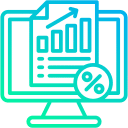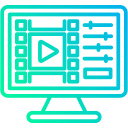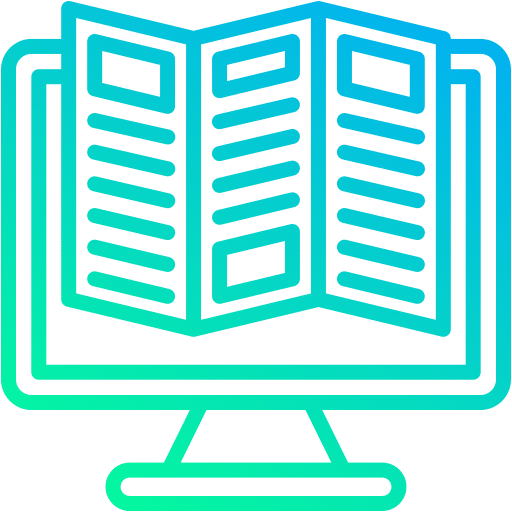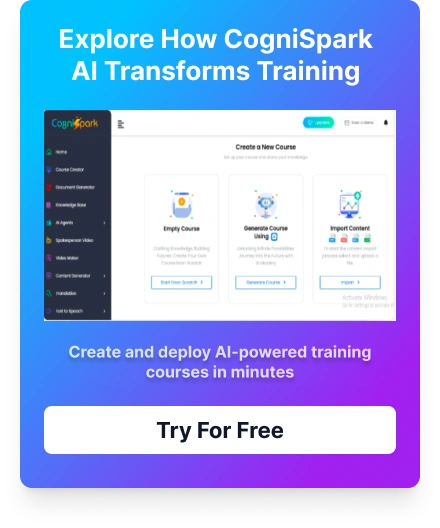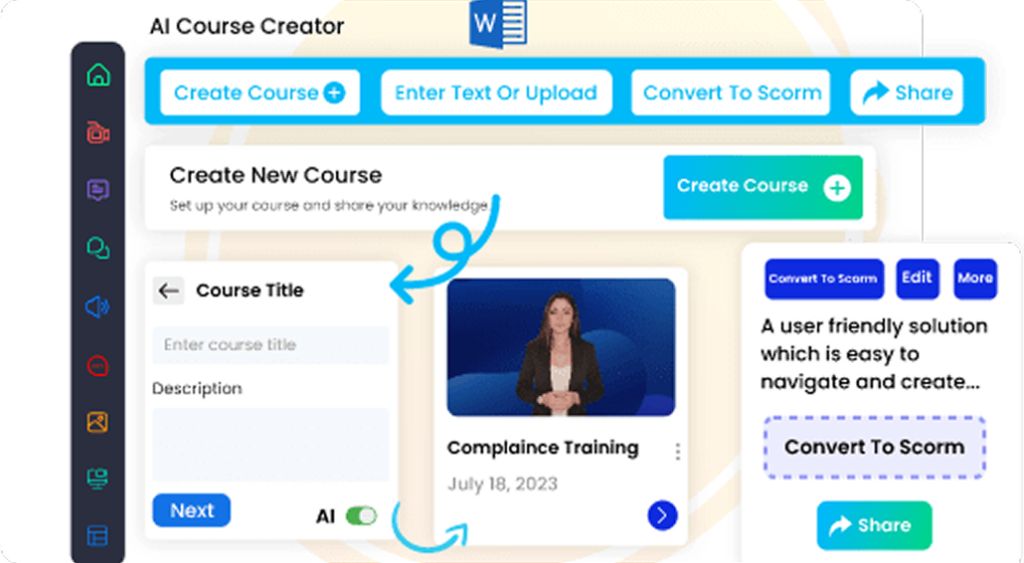If you’ve ever tried building online training, you probably know the frustration. You want to create engaging, interactive courses that hold attention, but you’re faced with two challenges: expensive tools that eat up your budget, or free tools that feel clunky and limiting. It’s easy to feel stuck—especially when your learners are expecting polished, modern experiences.
That’s why finding the right free authoring tools for creating interactive courses matters so much. You deserve solutions that don’t just save money but also make your job easier, faster, and more impactful. In this blog, we’ll step into your shoes, acknowledge the struggles you face, and explore how you can overcome them with clear, actionable steps.
The Real Pain of Course Creation
Let’s be honest: course creation is time-consuming. You juggle deadlines, stakeholder expectations, and learners who quickly lose interest if your training feels dull. The biggest frustrations most L&D professionals, trainers, and instructional designers share include:
- High costs: Popular tools can cost hundreds—or even thousands—per license. Not every team has that budget.
- Steep learning curves: Some platforms require weeks of training just to create a basic course.
- Limited customization: Free tools often force you into rigid templates, making every course feel the same.
- Wasted effort: You might spend hours piecing together content, only for learners to disengage after a few minutes.
These are real challenges. And if you’re nodding along, know that you’re not alone.
Free eLearning Authoring Tool
Create courses in minutes with our intuitive authoring tool designed for speed, simplicity, and impact.
Why Free Authoring Tools Are a Lifeline
Here’s the good news: the rise of AI-powered platforms has changed the game. Today’s free authoring tools for creating interactive courses don’t just let you save money; they give you the flexibility, creativity, and scalability you need to build courses that actually work.
Think of it this way: instead of wrestling with clunky software, you can focus on what really matters—designing learning experiences that transform employees, students, or clients. And when learners walk away saying, “That was actually useful,” you know the effort was worth it.
What to Look For in a Free Authoring Tool
Not all free tools are equal. To avoid wasting time, look for options that offer these essentials:
1. Ease of Use
You shouldn’t need a programming degree to create a course. The right tool will have a clean interface and intuitive workflows, so you can drag, drop, and design without stress.
2. Interactivity
Static slides just don’t cut it anymore. Learners want quizzes, branching scenarios, simulations, and decision-making activities that mirror real-world challenges.
3. Customization
Your courses should reflect your brand and training goals, not just the tool’s templates. Make sure you can adapt fonts, colors, and layouts freely.
4. AI-Powered Features
This is a game-changer. With AI, you can auto-generate course content, rewrite sections, create assessments, and even design role-based learning paths—all in minutes.
5. Scalability
As your needs grow, your tool should grow with you. Whether you’re training 10 employees or 1,000, scalability matters.
Where Cognispark.ai Fits In
This is where Cognispark.ai shines. It’s more than just another free tool—it’s built with the real struggles of course creators in mind.
Imagine uploading a rough draft or even a PowerPoint and instantly getting a polished, interactive course in return. That’s what Cognispark makes possible. Its AI-powered engine does the heavy lifting, while you stay in control of the creative direction.
Here’s what sets it apart:
- Free plan: You can start building courses at no cost, making it accessible for small teams or solo trainers.
- AI-powered authoring: Convert your SME notes into complete modules, create quizzes automatically, or draft learning outcomes with just a click.
- Interactive scenarios: Build branching case studies or role-play exercises without writing complex code.
- Customization at scale: Adjust the design to match your organization’s style, so courses feel professional and branded.
It’s not about replacing your expertise. It’s about giving you a smarter, faster way to bring your expertise to life.
Actionable Steps to Get Started
Ready to make the switch? Here’s how you can take action today:
- Assess your current pain points. Are you spending too much money, too much time, or struggling with engagement? Write it down.
- Try a free authoring tool. Start small—convert one existing training module into an interactive course.
- Test with your learners. Share the new version and ask for feedback. Notice how engagement changes.
- Refine and scale. Use AI tools like Cognispark to build more courses faster, saving your energy for strategy and creativity.
The Bigger Picture
Interactive courses aren’t just a nice-to-have—they’re a necessity in today’s fast-paced world. Employees expect training to be as engaging as the apps they use every day. And organizations need learning programs that actually stick.
By embracing free authoring tools for creating interactive courses, you’re not just saving money. You’re building a stronger learning culture, reducing wasted effort, and delivering real impact.
Final Thoughts
Free eLearning Authoring Tool
Experience how easily you can design interactive and professional courses. Schedule a live demo to see the tool in action and explore its powerful features.