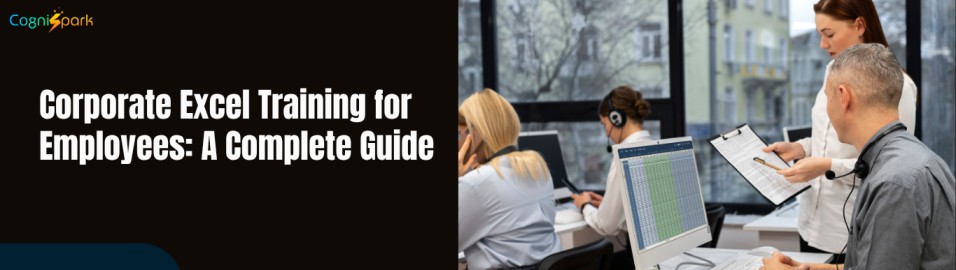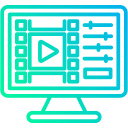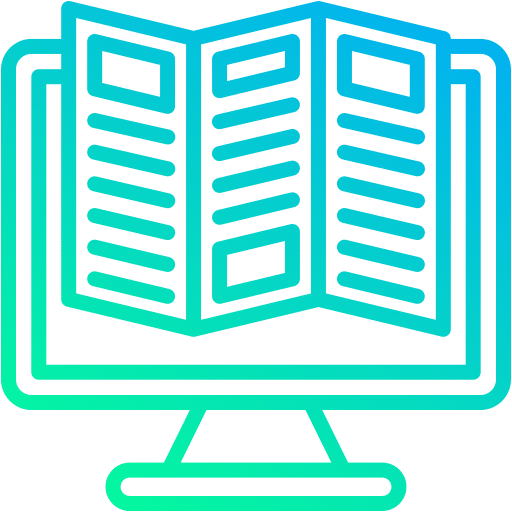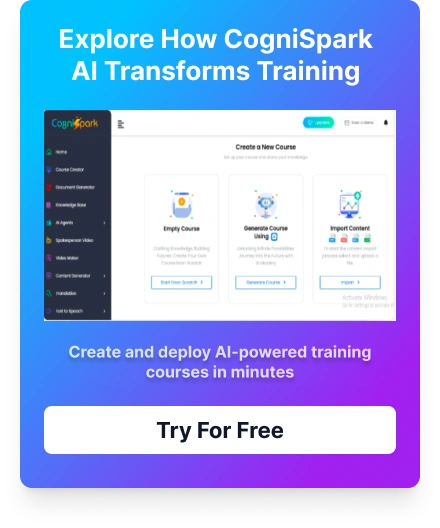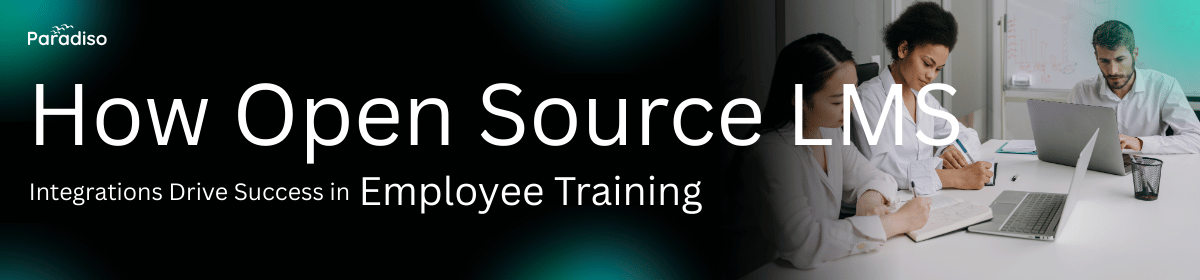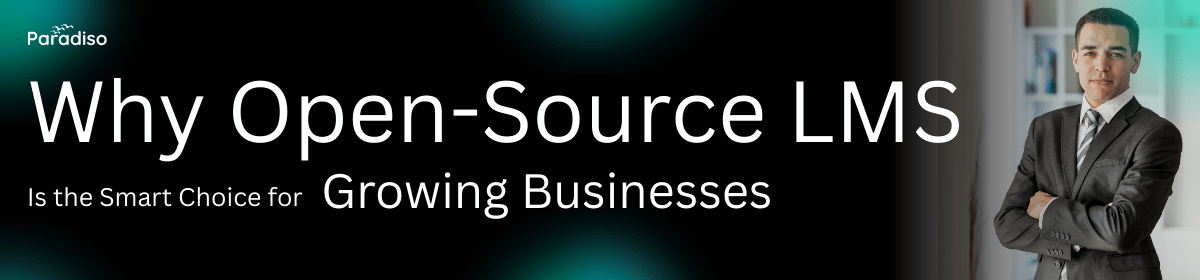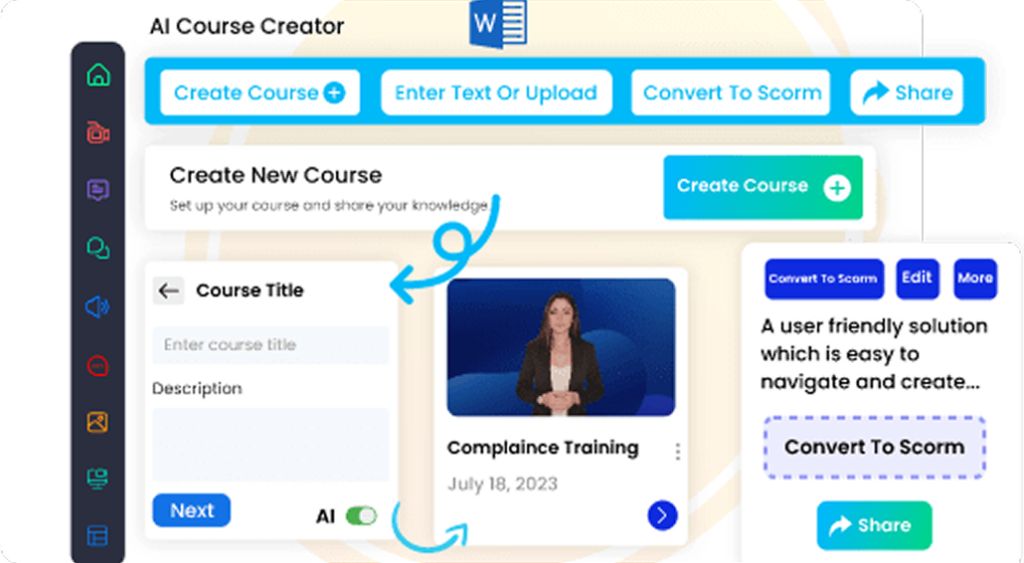The Critical Role of Excel Skills in Today’s Business Landscape
In the fast-paced, data-driven world of modern business, mastering Microsoft Excel has become a crucial skill for professionals across all industries. From finance and marketing to operations and HR, Excel is the backbone of data analysis, reporting, and strategic decision-making. Recent industry data shows that over 750 million users worldwide rely on Excel daily, highlighting its importance in organizational success.
Excel training for employees plays a vital role in building this capability. Proficient Excel users can perform complex calculations, build dynamic dashboards, and automate repetitive tasks through formulas, pivot tables, and macros. This expertise significantly reduces manual data entry and computation time, enabling employees to focus on strategic initiatives. For instance, a finance team with advanced Excel skills can prepare financial reports up to 30% faster, leading to quicker decision-making processes.
Moreover, effective Excel training empowers teams to develop standardized templates and automated workflows. Companies investing in Excel training for employees observe improvements in process efficiency, cost savings, and accuracy. For example, inventory management systems built within Excel can automatically update stock levels, minimizing errors and boosting supply chain responsiveness.
Organizations that cultivate strong Excel competencies among their workforce are better positioned to harness data as a strategic asset. Such a culture promotes data literacy, enabling rapid insights and innovative strategies. Industry giants like Google and Amazon utilize advanced Excel-based analytics to maintain competitive advantages, demonstrating its ongoing significance.
Investing in Excel training for employees ensures they acquire not just basic skills but also advanced techniques tailored to their roles. This enhances overall productivity, streamlines reporting, and supports data-driven decision-making—key factors for success in today’s competitive market.
Evaluating Employee Proficiency Levels in Excel
Assessing employee Excel skills is vital for optimizing productivity and ensuring efficient data management. Accurate evaluation identifies skill gaps, informs targeted training, and elevates overall competency. This process typically combines standardized testing, practical assessments, and ongoing observation, backed by industry research and expert best practices.
Excel proficiency can be classified into beginner, intermediate, and advanced levels. Beginners are familiar with basic data entry, formatting, and simple formulas. Intermediate users employ functions like VLOOKUP, pivot tables, and conditional formatting. Advanced users excel at complex formulas, macros, data modeling, and integrating Excel with other tools.
Recognizing these levels helps tailor assessments effectively. Common methods include:
- Standardized Tests: Industry-recognized exams, such as Microsoft Office Specialist (MOS), provide objective benchmarks of skills.
- Practical Tasks: Real-world exercises like data analysis projects observe application skills and problem-solving abilities.
- Self-Assessment: Surveys offer insights into perceived strengths and weaknesses, which, when combined with practical evaluations, give a comprehensive skill overview.
- Manager and Peer Feedback: Observations from supervisors or colleagues add context to daily performance with Excel.
Analyzing assessment results reveals specific areas needing improvement, such as mastery of advanced functions, data visualization, macro automation, or large dataset handling. Identifying these gaps allows organizations to prioritize impactful training initiatives.
Evaluation data supports designing targeted training by mapping skills to job requirements, recognizing common gaps for group training, personalizing learning paths, and tracking progress over time. Regular assessment and feedback foster continuous skill development, ensuring that proficiency levels keep pace with evolving organizational needs.
Learning Built Around Your Goals.
Discover how our courses can align with your training goals and drive real results.
Crafting a Successful Training Program: Key Elements for Effective Learning
Creating a training program that genuinely enhances employee skills requires thoughtful planning and execution. The core components of success are comprehensive curriculum development, appropriate delivery formats, and realistic scheduling—each vital for maximum engagement and learning retention.
Curriculum Planning: Designing a Robust Foundation
A well-structured curriculum acts as the blueprint, defining clear learning objectives aligned with organizational goals. Conducting a needs analysis—through surveys, interviews, and performance metrics—pinpoints skill gaps and learning priorities. Instructors develop detailed modules, incorporating varied instructional strategies like lectures, case studies, hands-on exercises, and digital resources to cater to diverse learning styles. Setting specific outcomes for each module facilitates assessment and accountability. Ongoing formative assessments allow continuous feedback, helping learners gauge progress and enabling instructors to refine content.
Choosing Suitable Delivery Formats: Engaging Learners Effectively
Selecting the right method depends on content complexity, learner demographics, infrastructure, and budget. Options include:
- In-person Training: Offers direct interaction and immediate feedback, ideal for practical skill-building.
- E-learning Modules: Provide flexibility and scalability, allowing access anytime, anywhere, ideal for theoretical topics.
- Blended Learning: Combines online and face-to-face sessions for a balanced approach.
- Virtual Classrooms: Facilitate real-time, remote engagement across locations, enhancing collaboration without travel costs.
Incorporating interactive elements such as quizzes, discussion forums, simulations, and multimedia enhances participation and aids retention. Tailoring formats to learner needs ensures effective comprehension and application.
Setting Achievable Schedules: Balancing Flexibility and Consistency
An optimized schedule aligns with organizational routines and employee availability. Key considerations include assessing workload, time zones, and commitments. Breaking content into shorter modules (1-2 hours) improves focus and retention. Offering asynchronous options caters to different paces, while clear deadlines boost accountability. Monitoring participation and feedback allows schedule adjustments that foster engagement and prevent burnout. A strategic, flexible schedule ensures learners assimilate content effectively, translating into better performance and organizational impact.
Mastering Excel Skills: From Basic Formulas to Advanced Data Analysis Techniques
Excel is a cornerstone of modern business practices, from straightforward data entry to complex analytics. Developing a broad skill set empowers employees to work efficiently, make informed decisions, and accelerate organizational growth. This section explores core Excel competencies—from foundational formulas to advanced data analysis techniques—that enhance productivity and accuracy.
4.1 Fundamental Excel Skills: Building a Strong Foundation
Begin with understanding Excel’s basic elements: cells, worksheets, and workbooks. Mastering simple skills such as data entry, formatting, and navigation sets the stage for advanced capabilities. Familiarity with basic formulas—addition (+), subtraction (-), multiplication (*), division (/)—enables quick calculations.
Proficiency in cell referencing (absolute and relative) improves formula robustness across ranges. Creating simple spreadsheets for budgeting, scheduling, or inventory streamlines routine tasks. Utilizing functions like SUM, AVERAGE, MIN, MAX provides quick statistical insights. Establishing these foundational skills ensures employees can handle everyday data tasks reliably and efficiently.
4.2 Utilizing Advanced Excel Formulas and Functions for Enhanced Productivity
Building on basic skills, users should master more complex formulas:
- Logical Functions: IF, AND, OR automate decision-making within sheets.
- Lookup & Reference: VLOOKUP, HLOOKUP, INDEX, MATCH facilitate data retrieval across large datasets.
- Text Functions: LEFT, RIGHT, MID, CONCATENATE assist in data cleaning and formatting.
- Date & Time Functions: TODAY, NOW, NETWORKDAYS support scheduling and calculations tied to dates.
Mastery of these enhances data accuracy, reduces manual effort, and enables dynamic data management.
4.3 Data Analysis Techniques for Informed Decision-Making
Advanced users leverage tools like:
- PivotTables & PivotCharts: Summarize and visualize large data sets quickly.
- Data Validation: Ensures data integrity with dropdowns, input controls, and error alerts.
- Conditional Formatting: Highlights key data points to identify trends, duplicates, or anomalies.
- What-If Analysis & Scenario Manager: Explore different business scenarios to support strategic planning.
These techniques empower employees to uncover insights from data, facilitating better decision-making and operational improvements.
4.4 Data Visualization and Reporting
Visual representation of data enhances understanding and communication. Effective visualization involves using charts—bar, line, pie, scatter—appropriately to illustrate insights. Sparklines offer compact trend summaries, while dashboards consolidate key metrics for quick review. Developing strong visualization skills enables employees to convey complex data compellingly, fostering better stakeholder communication.
4.5 Continuous Learning and Staying Updated
Excel continuously evolves with new features like dynamic arrays, Power Query, and Power BI integration. Staying current requires ongoing learning through online tutorials, webinars, and official updates. Continual skill growth ensures employees leverage the latest functionalities for maximum analytical capability, maintaining competitive advantage.
Learning Built Around Your Goals.
Discover how our courses can align with your training goals and drive real results.
Contemporary Training Methodologies: Enhancing Engagement and Knowledge Retention
Traditional training methods often fall short in engaging employees or ensuring long-term retention in today’s corporate environment. Modern, innovative strategies increase participation and knowledge transfer. Approaches such as e-learning, interactive workshops, and gamification are now vital for cultivating a motivated and skilled workforce.
E-Learning Modules: Flexibility and Scalability
Digital training modules provide flexible, scalable solutions accessible anytime and anywhere. They enable standards to be delivered efficiently across dispersed teams. Incorporating multimedia like videos, animations, and infographics addresses different learning styles, making complex concepts digestible. Studies reveal that 72% of companies notice increased engagement with e-learning, often leading to improved learning efficiency.
Interactive Workshops: Hands-on Learning and Collaboration
Interactive workshops promote active participation through practical exercises, group activities, and role-playing. This experiential learning deepens understanding and improves retention compared to passive lectures. Research indicates that such approaches lead to higher knowledge transfer and increased employee satisfaction.
Gamification: Engaging Learning Through Game Elements
Gamification incorporates points, badges, and leaderboards to motivate learners and create engaging training experiences. Tapping into intrinsic motivators like achievement and competition, this approach can boost engagement by up to 60%, fostering better retention through immediate feedback and rewards. Studies confirm improved information retention and motivation levels.
Combining Methodologies for Optimal Results
Integrating e-learning, workshops, and gamification creates a comprehensive learning ecosystem. For example, e-learning can introduce concepts, workshops can reinforce practical skills, and gamification can motivate ongoing progress. This multi-layered approach appeals to various learning preferences, maximizing engagement and knowledge retention.
Assessing the Effectiveness of Your Excel Training Initiatives
Measuring training success ensures organizations meet learning objectives and maximize ROI. Evaluation involves key performance metrics, participant feedback, and continuous improvements to refine training programs for sustained effectiveness.
Key Performance Metrics for Excel Training Evaluation
Important metrics include:
- Pre- and Post-Training Assessments: Measure knowledge gains through exams or practical tests.
- Task Completion Rates: Track how efficiently employees complete Excel tasks post-training.
- Business Impact: Monitor productivity gains, error reductions, and faster decision cycles attributable to improved Excel skills.
- Attendance and Engagement: Record participation levels and active involvement during training sessions.
Gathering and Utilizing Participant Feedback
Feedback helps improve training quality:
- Distribute surveys measuring relevance and satisfaction.
- Conduct focus groups for deeper insights.
- Hold follow-up interviews to address individual challenges.
Using this feedback allows for curriculum adjustments, improved delivery, and better alignment with learner needs.
Strategies for Continuous Improvement
Effective programs incorporate regular data analysis, content updates, personalized learning paths, blended methods, and peer collaboration. These practices foster ongoing development, keeping skills sharp and relevant.
Furthermore, evaluating long-term impact through skill retention tests, tracking career growth, and correlating organizational metrics ensures training provides lasting value. Adjustments based on these insights sustain continuous improvement, ensuring your team’s Excel proficiency remains high and beneficial.
How CogniSpark AI Elevates Corporate Excel Training for Employees
In today’s data-driven corporate landscape, proficiency in Microsoft Excel is no longer optional—it’s essential. Corporate Excel training for employees ensures your workforce can confidently handle data analysis, reporting, and decision-making tasks with speed and accuracy. CogniSpark AI brings a modern edge to this critical training area.
With its interactive AI Tutor, CogniSpark offers step-by-step guidance through Excel functions, formulas, pivot tables, and data visualization techniques. Employees receive real-time feedback as they navigate practical exercises, helping them understand both the “how” and the “why” behind every action—perfect for all skill levels, from beginners to advanced users.
CogniSpark’s built-in authoring tool empowers L&D teams to tailor Excel modules according to departmental needs—be it financial modeling, sales forecasting, or inventory management. Custom content ensures training stays aligned with specific roles and real-world scenarios employees encounter daily.
Fully LMS-compatible, CogniSpark also simplifies progress tracking and certification management, giving organizations a measurable ROI on Excel skill development.
By making Excel training engaging, adaptive, and business-focused, CogniSpark AI transforms upskilling into a scalable, results-driven experience—enabling employees to work smarter, not harder.
Conclusion
Ongoing Excel training is fundamental for continuous development and organizational competitiveness. Effective programs are tailored to diverse skill levels, incorporate practical learning methods, and feature regular assessments to measure progress. Leveraging AI tools like CogniSpark AI further enhances learning through personalized pathways, automated tasks, and instant feedback, making training more scalable and impactful.
Creating a culture of continuous learning requires management commitment, resource investment, and adoption of blended approaches that combine classroom, online, and peer interactions. By embracing these strategies and technological innovations, organizations can develop highly proficient teams capable of leveraging Excel for strategic advantage and operational excellence.
Access 100+ fully editable, SCORM-compatible courses featuring an integrated AI Tutor and an in-built authoring tool. Seamlessly compatible with any LMS, these courses are designed to elevate your training programs.
Explore Our eLearning Course Catalog