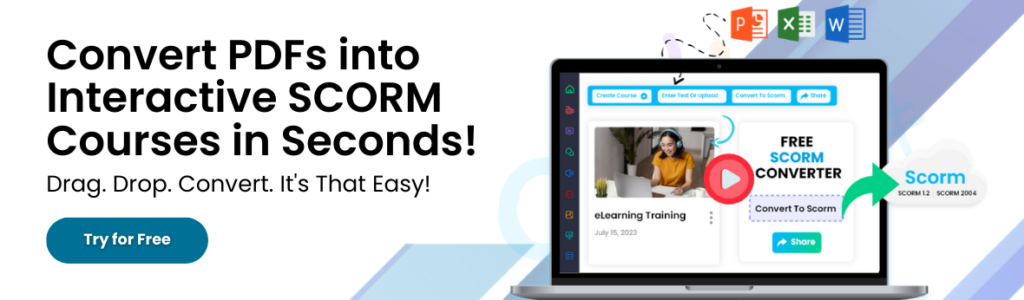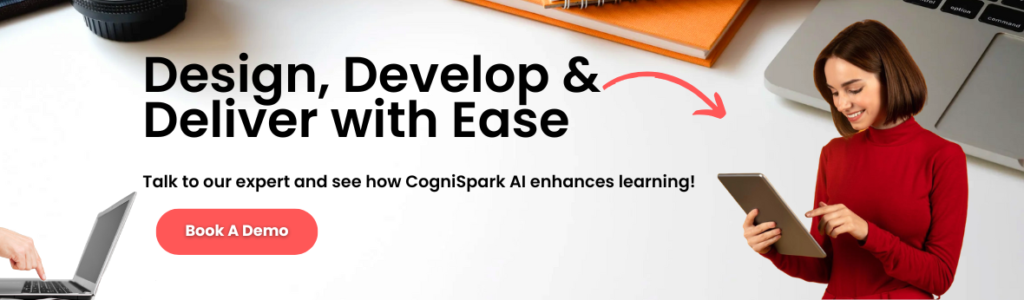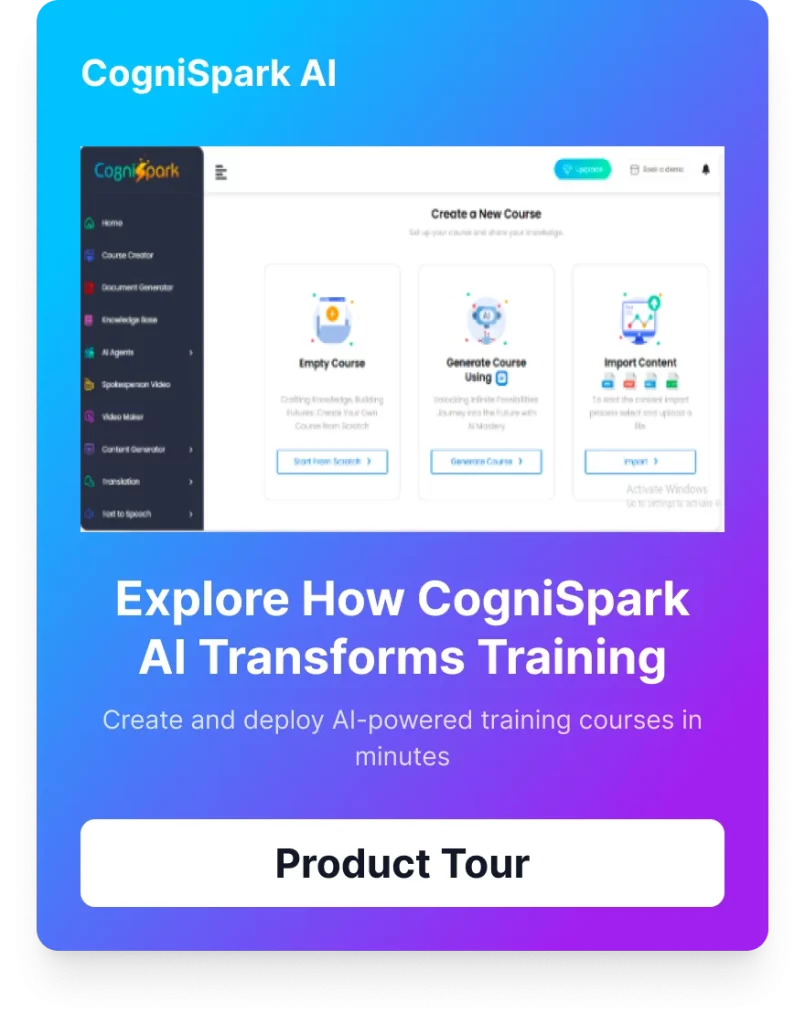Creating engaging and interactive eLearning content is more important than ever before. As we move towards more digital, accessible, and personalized forms of learning, the tools and methods we use to create educational materials must evolve as well. This is where converting traditional PDF into SCORM comes into play, offering a revolutionary approach to online learning.
Today, we will explore how you can transform your static PDF files into dynamic, interactive SCORM courses using the CogniSpark scorm authoring tool. This comprehensive guide will take you through the reasons behind this conversion, its unique benefits, and a detailed, step-by-step process to achieve it seamlessly.
Understanding PDFs and SCORM in eLearning
PDF files, including educational materials, have been the backbone of digital document sharing for decades. However, while PDFs are great for delivering static content, they need to improve in fostering engaging and interactive learning experiences. This is where SCORM (Sharable Content Object Reference Model) packages shine. SCORM is a set of technical standards for eLearning software products that allows them to interact efficiently with Learning Management Systems (LMS).
The Advantages of Converting PDF to SCORM
Convert PDF to SCORM with several unique benefits:
- Enhanced Interactivity: SCORM compatible courses can include quizzes, simulations, and interactive elements, significantly improving learner engagement and knowledge retention.
- Seamless LMS Integration: SCORM courses are universally compatible with almost all LMS platforms, ensuring learners can easily access and navigate your content.
- Progress Tracking: With SCORM, educators can track learners' progress, quiz scores, and completion rates, offering insights into their learning journey.
- Content Security: Converting your PDFs to SCORM packages also means protecting your content from unauthorized copying or editing, safeguarding your intellectual property.
Converting PDF to SCORM with CogniSpark Scorm authoring tool
CogniSpark simplifies the conversion process with its suite of AI-powered tools, enabling educators and content creators to transform their PDFs into SCORM-compatible courses quickly. Here’s how you can leverage CogniSpark to breathe new life into your PDF materials:
STEP 1 - Getting Started with CogniSpark
To get started, click the Free trial button to sign up for the CogniSpark Scorm authoring tool. Its user-friendly interface and comprehensive features make it an ideal starting point for educators and trainers looking to enhance their eLearning content.
Step 2 - Importing Your PDF
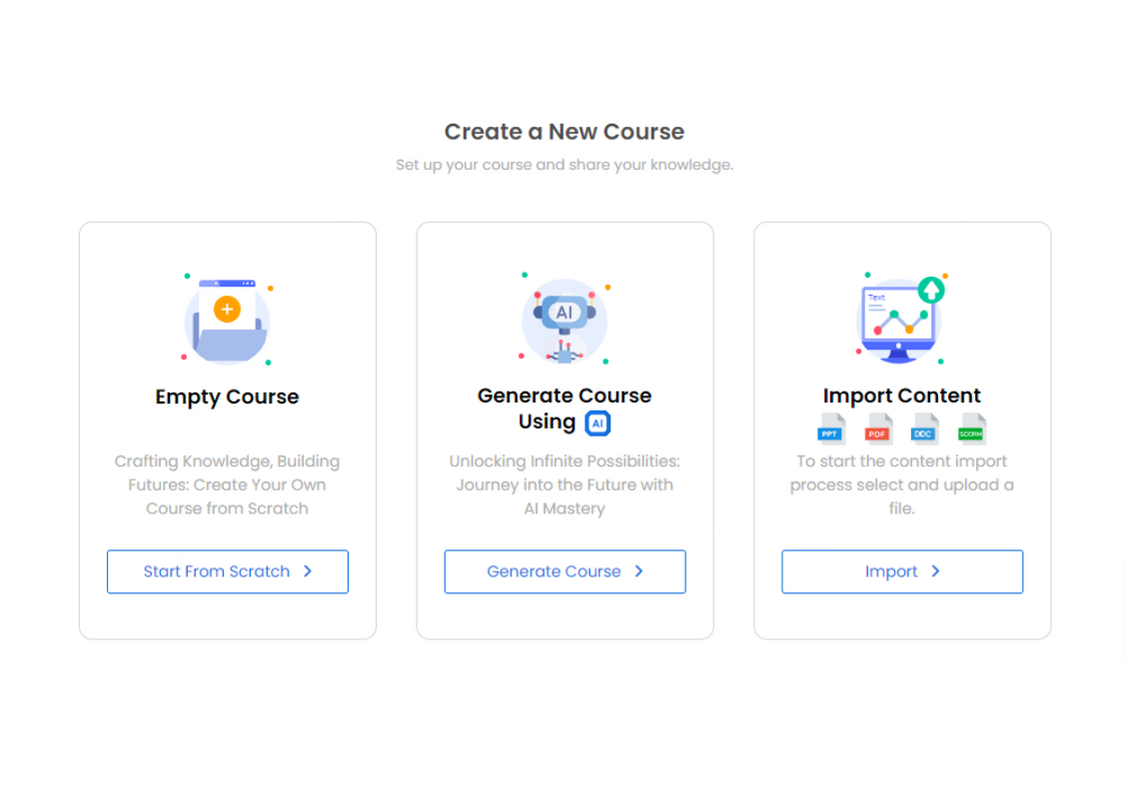
Once logged in, select the option to create a new project. CogniSpark allows you to import your PDF document directly into the platform, which will serve as the foundation for your SCORM course.
Step 3 - Enriching Your Content
With your PDF imported, the CogniSpark eLearning Authoring tool lets you add interactive elements to your course, such as quizzes, videos, and clickable links. These elements transform a static PDF into an engaging learning experience. You can even utilize the AI translator to translate your content into over 75 languages, broadening your course’s accessibility.
Step 4 - Customizing the Learning Path
Design a learning path that guides your learners through the content in a structured manner. CogniSpark enables you to create modules, chapters, and sections, organizing the PDF content into digestible segments that facilitate easier comprehension and retention.
Step 5 - Previewing and Testing
Before converting your enriched PDF into a SCORM package, utilize CogniSpark’s preview feature to test the interactivity and user experience across different devices. This step is vital to ensure that your course is responsive and accessible to all learners, regardless of their device.
Step 6 - Publishing as a SCORM Package
After fine-tuning your course, it’s time to publish. CogniSpark supports various eLearning standards, including SCORM 1.2 and 2004. Select the appropriate SCORM version for your LMS and publish your course. CogniSpark will generate a .zip file to upload directly to your LMS, making your interactive course available to learners worldwide.
Step 7 - Monitoring and Updating
The beauty of digital eLearning content is its flexibility. With CogniSpark and your LMS’s tracking capabilities, you can monitor how learners interact with your course and use these insights to update and improve the content continuously.
The significance of Cognispark in converting PDF Documents to SCORM
Cognispark is designed to ensure that the resulting SCORM packages comply with industry standards.
This ensures compatibility with various learning management systems (LMS) and e-learning platforms, reducing potential issues related to interoperability.
Cognispark typically has user-friendly interfaces tailored to the needs of instructional designers and educators. This makes it easier for users to navigate the conversion process and access relevant features without requiring advanced technical skills.
With CogniSpark AI, you can also build online courses with quizzes, interactions, and dialogue simulations, and publish them to your LMS.
Conclusion
The transition from PDF to SCORM is more than just a conversion; it’s a transformation that unlocks the full potential of eLearning materials, making them more interactive, accessible, and engaging. CogniSpark eLearning Authoring Tool empowers educators and content creators to achieve this seamlessly without needing advanced technical skills. By embracing these innovative tools and techniques, you can ensure that your eLearning content reaches and truly resonates with your audience, fostering a more impactful learning experience. In the evolving landscape of digital education, staying ahead means continuously seeking ways to enhance the delivery and effectiveness of eLearning.
Frequently Asked Questions:
Starting from scratch may be required in some cases when converting a PDF to SCORM. However, it’s not always necessary, particularly if your PDF content is well-structured, and you have access to authoring tools that support PDF import functionality.
Starting from scratch may be required in some cases when converting a PDF to SCORM. However, it’s not always necessary, particularly if your PDF content is well-structured, and you have access to authoring tools that support PDF import functionality.
Check out these articles to turn your content into full-fledged SCORM courses ready for uploading to any modern LMS.
How to Convert MP4 Videos to SCORM
How to Convert PowerPoint to SCORM
7 different Ways to Convert PPT to SCORM
The transition from PDF to SCORM is more than just a conversion; it’s a transformation that unlocks the full potential of eLearning materials, making them more interactive, accessible, and engaging. CogniSpark eLearning Authoring Tool empowers educators and content creators to achieve this seamlessly without needing advanced technical skills. By embracing these innovative tools and techniques, you can ensure that your eLearning content reaches and truly resonates with your audience, fostering a more impactful learning experience. In the evolving landscape of digital education, staying ahead means continuously seeking ways to enhance the delivery and effectiveness of eLearning.