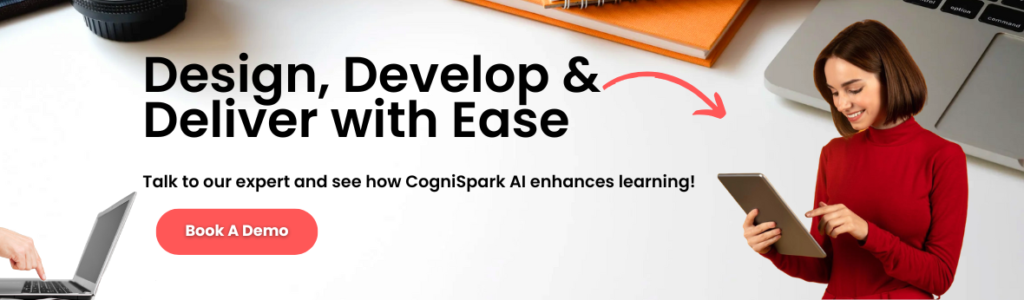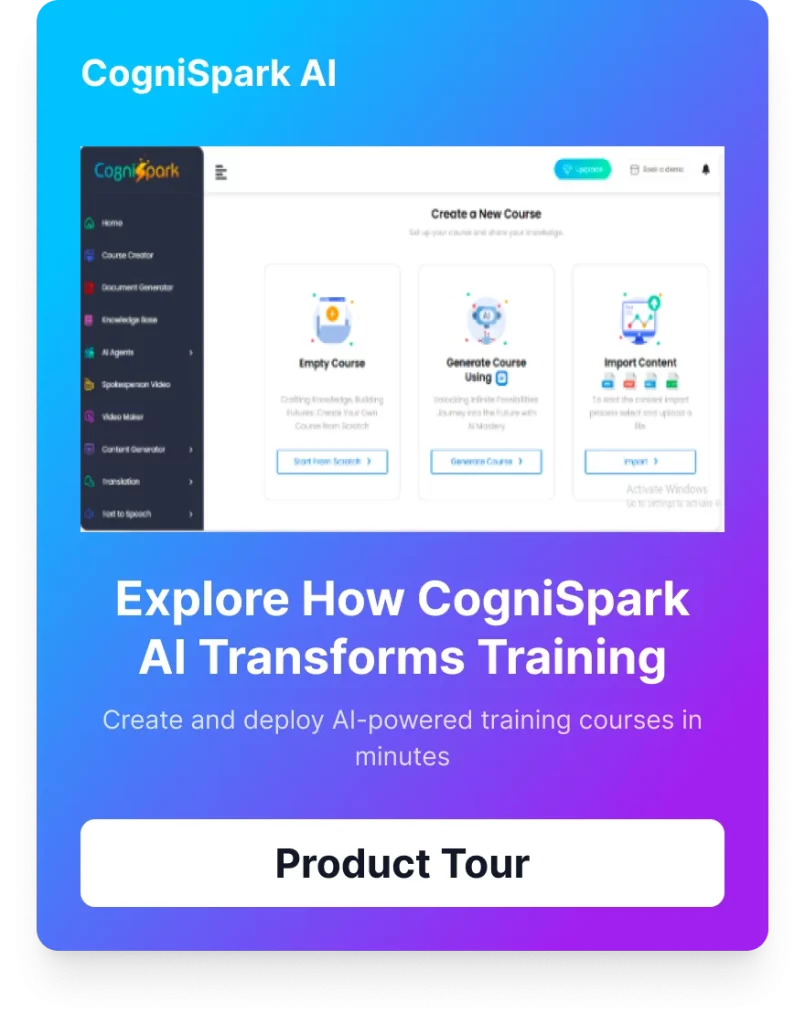Introduction
To achieve the best eLearning delivery, it is recommended to convert your presentations to the most LMS-friendly format, which is SCORM. Although there are other formats available, such as AICC and xAPI, SCORM remains the dominant player. Converting PPT to SCORM involves taking the PowerPoint content and converting it into the SCORM format. The eLearning authoring tools used for creating SCORM files are similar to PowerPoint and are very user-friendly, with additional tools to enhance engagement. Therefore, you won’t need to rethink the structure too much.
Why Convert PPT to SCORM?
To achieve the best eLearning delivery, it is recommended to convert your presentations to the most LMS-friendly format, which is SCORM. Although there are other formats available, such as AICC and xAPI, SCORM remains the dominant player. Converting PPT to SCORM involves taking the PowerPoint content and converting it into the SCORM format. The eLearning authoring tools used for creating SCORM files are similar to PowerPoint and are very user-friendly, with additional tools to enhance engagement. Therefore, you won’t need to rethink the structure too much.
Let’s explore how to Convert PowerPoint to SCORM can benefit eLearning:
- Efficient training delivery – Host SCORM courses on an LMS for organized and accessible training delivery.
- Enhanced interactivity – Convert PPT to SCORM to add quizzes and other interactive elements to enhance the content’s engagement level.
- Multidevice compatibility – SCORM courses are responsive and compatible with multiple devices and browsers, allowing learners to access them anytime and anywhere.
- Progress tracking – Keep track of learners’ progress on the LMS, including slide-wise progress, time spent on each slide, and completion status.
- Authoring tools – Use the right authoring tools for hassle-free conversion and the creation of an engaging and effective eLearning course.
5 Popular ways of how to Convert PowerPoint to SCORM?
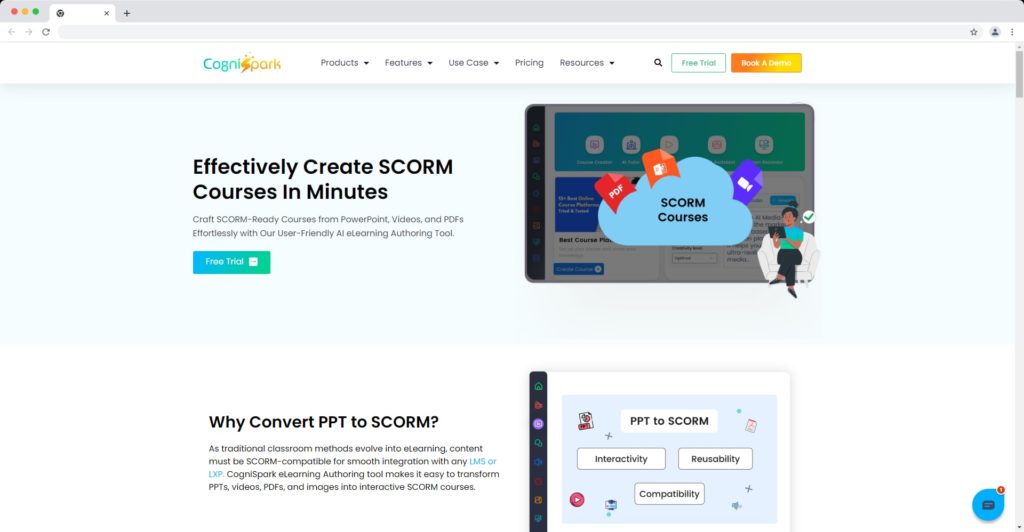
CogniSpark AI is a scorm authoring tool that helps create engaging eLearning experiences.It allows you to convert ppt to scorm compatible courses with interactive elements such as quizzes, videos, and voiceovers to make your online learning more effective. You can upload these courses into a Learning Management System (LMS) for seamless administration.
Here are the steps to how to Convert PowerPoint to SCORM:
Sign up and register through app.cognispark.ai.
- Create a new course by entering the course topic and using the power of AI to create your course.
- Upload documents such as PDFs or PPTs to create eLearning courses.
- Enhance your course using AI tools – Add images, voiceovers, and video with an AI spokesperson to make your course more interactive.
- Create a course in minutes based on your topic and preferences.
- Edit the course to match your learners’ needs. You can change the background theme and adjust text colors to fit your style.
- Add gamification elements to make your course even more exciting.
If you want to know more,
Sign up now to use the 14 days free Trial for the PPT to Scorm Converter.
Using CogniSpark AI to convert ppt to SCORM has several advantages:
Following these steps, you can create a well-structured and visually appealing online course to captivate your audience and enhance their learning experience.
Lectora
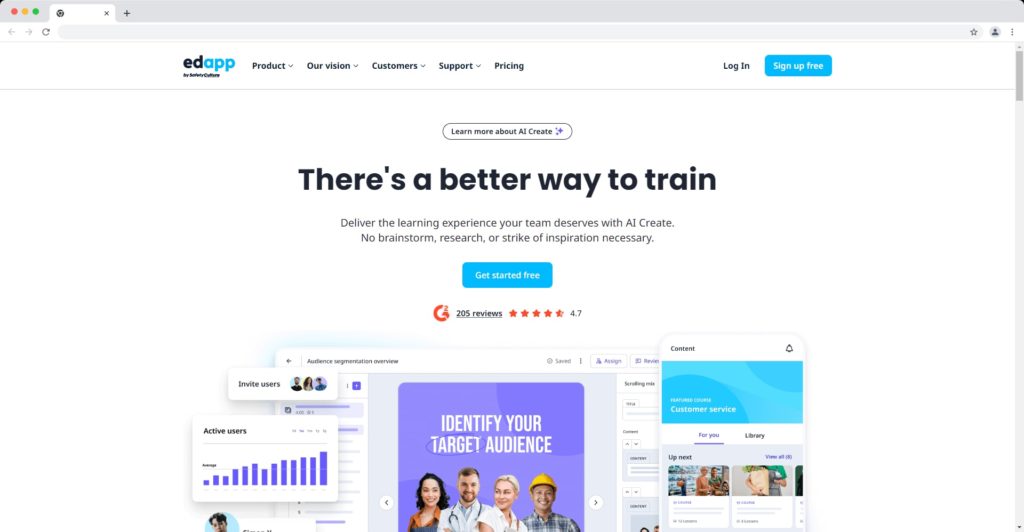
Lectora is an authoring tool that allows users to create e-learning courses and convert PowerPoint presentations to SCORM format. It has a user-friendly interface and offers a variety of features including the ability to add multimedia elements, quizzes, and assessments to your courses. Users can also publish their courses in various formats including HTML5, SCORM, and xAPI. Lectora is widely used in the e-learning industry and is known for its ease of use and versatility.
Here is how to Convert PowerPoint to SCORM using Lectora:
- Download and install Lectora on your computer before you begin the conversion process.
- Save your PowerPoint presentation in the desired location before opening Lectora.
- Follow the step-by-step instructions in Lectora to import your PowerPoint slides into the tool.
- Use the Test and Survey tab to add quiz slides to your course.
- Once you have added the assessments, publish the course in your desired format by clicking on “Publish” in the Home tab.
By following these pointers, you should be able to successfully convert your PowerPoint presentation to SCORM using Lectora.
Articulate Storyline 360
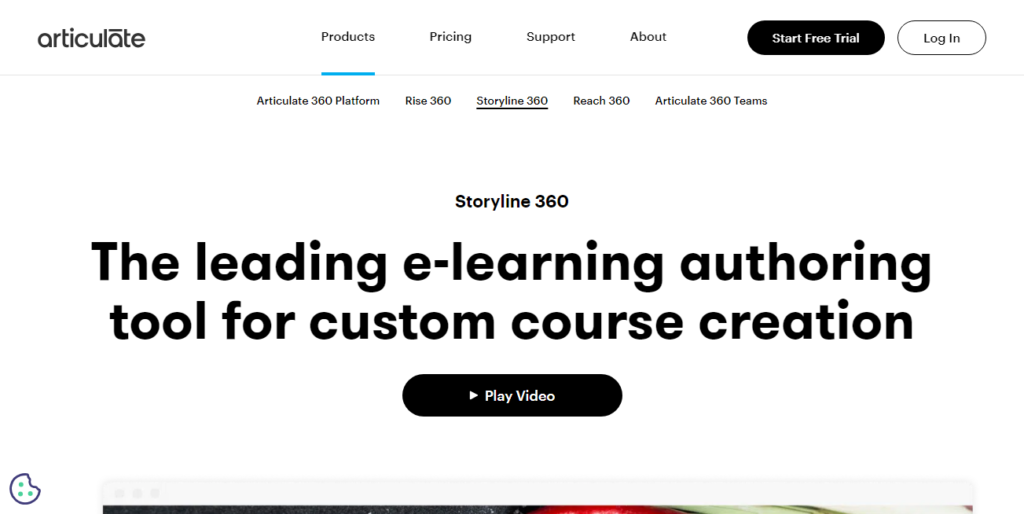
Below are the quick steps to how to Convert PowerPoint to SCORM with Articulate Storyline 360:
- Install the authoring tool on your computer.
- Open the tool and click on “Import”. From the dropdown menu, select “Import PowerPoint” and choose the desired slides. Then, click on “Open”.
- Select your preferred SCORM version (SCORM 1.2 or SCORM 2004) from the top right-side ribbon and click on “Publish”.
Ispring Suite

iSpring Solutions is a tool that allows you to convert your PowerPoint presentations into SCORM format. This is done with the help of a user-friendly PPT-to-SCORM converter, which is available as a powerful plugin for PowerPoint.
Below are the quick steps to how to Convert PowerPoint to SCORM with iSpring Suite:
- Download the free trial version of iSpring Suite and install it on your laptop/desktop.
- Once you have installed the tool, it will appear in your PowerPoint ribbon.
- Open the PPT presentation that you want to convert and add interactivities, knowledge checks, and quizzes to make your eLearning courses interactive and engaging.
- Click on the iSpring Suite tab and select “Publish”.
- Choose a SCORM version that your LMS supports (SCORM 1.2 or SCORM 2004) from the left menu bar and click “Publish”.
- That’s it! Your PPT presentation is now converted to a SCORM zip file. You can now upload it to your LMS for your learners. With iSpring Suite, converting your PowerPoint presentations to SCORM format has never been easier!
Conclusion
Transforming existing PowerPoint presentations into SCORM content can maximize the use of these assets and save time and effort that would have been invested in creating new eLearning courses. Authoring tools are available to make the transition from PPT to SCORM easy and effective. CogniSpark is the premier choice for educators and training managers looking for a reliable platform to simplify the conversion process. Its intuitive platform ensures that training material is accessible, interactive, and compatible with a wide range of learning management systems.