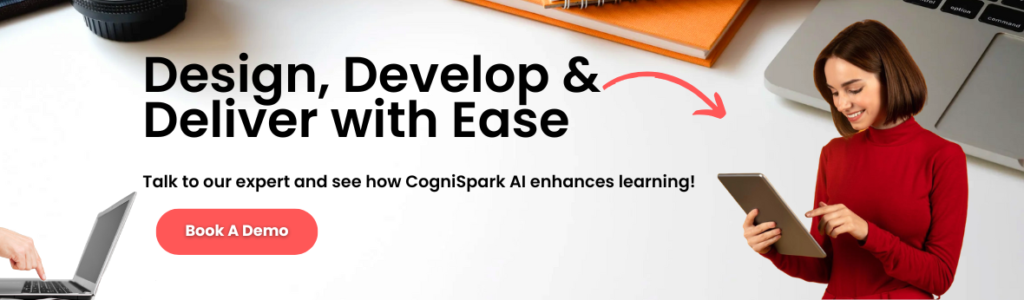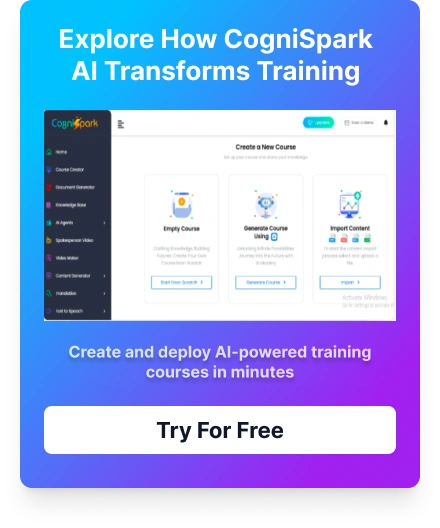What is a PPT to SCORM Converter?
A Powerpoint to Scorm converter is an application that facilitates the conversion of a PowerPoint presentation (PPT) into a Sharable Content Object Reference Model (SCORM) package. SCORM is a widely accepted set of technical standards for e-learning software products that allows e-learning content to be shared and reused across different systems that support SCORM.
Using this you can turn your PowerPoint slides into a format that can be easily uploaded and tracked within a Learning Management System (LMS) that supports SCORM. It makes it easier for trainers and educators to share their presentations with students and track their progress more effectively.
Why Is PPT to SCORM Converter Essential?
An online PPT to SCORM converter is crucial for e-learning and training for several reasons:
Compatibility: It ensures content can be used across various Learning Management Systems (LMS), enhancing reach and accessibility.
Tracking: SCORM packages allow for monitoring learner progress and performance, unlike static PPT files.
Interactivity: Converting to SCORM adds interactive elements like quizzes, making learning more engaging.
Reusability and Efficiency: SCORM content is easily updated and reused, saving time and resources.
Cost-effectiveness: Online converters offer a budget-friendly way to enhance and distribute educational content without needing specialized software or technical skills.
In essence, converting PPT to SCORM streamlines the creation and deployment of interactive, trackable, and standardized e-learning materials.
The 10 PPT To SCORM Converters
Changing your PowerPoint presentation into a SCORM package with a suitable converter is straightforward. Each PowerPoint slide becomes a slide in a SCORM presentation. You can also insert interactive elements like questions and quizzes. Check out our list of reliable PPT to SCORM converters to turn your online courses into engaging and compliant eLearning materials.
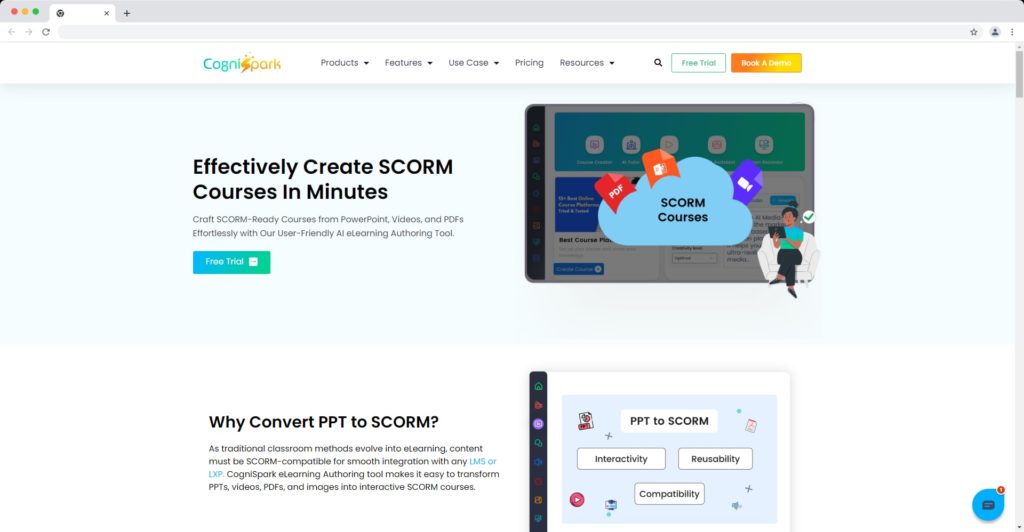
With CogniSpark AI, you can easily convert your PowerPoint to SCORM courses by using the eLearning Authoring Tool. You can make it interactive by adding images, AI-generated voiceovers, and videos with an AI spokesperson. The screen recording feature allows you to create self-explanatory videos.
Once you have created your course using this PPT to SCORM converter, you can effortlessly integrate it into any Learning Management System (LMS).
EdApp
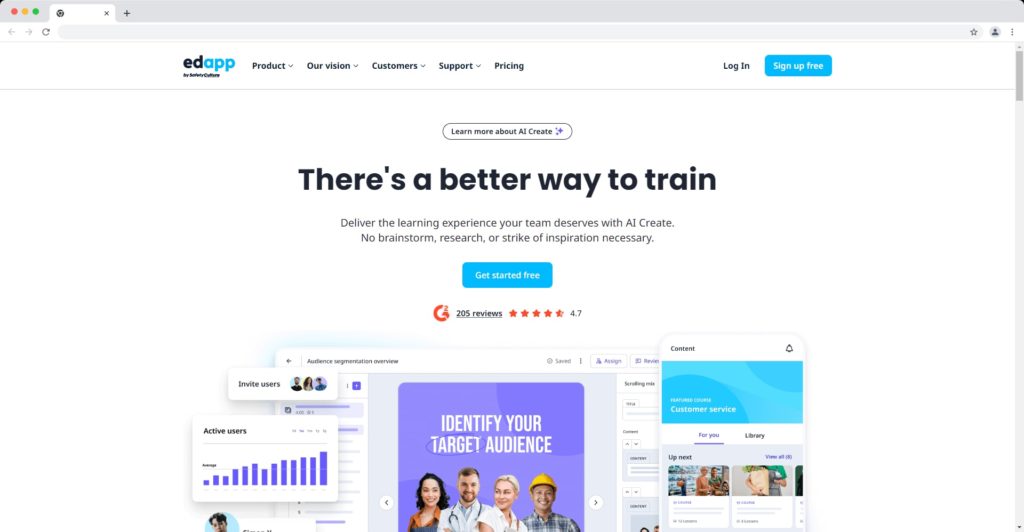
It simplifies the process of converting your PowerPoint presentations into SCORM-compatible courses. You won’t need to spend excessive time figuring out complex steps. With EdApp’s PowerPoint Conversion Tool, you can quickly transform your PPTs into bite-sized lessons.
Moreover, you can customize them further by editing slides, adding more content, and using EdApp’s course creation tool. The best part is that all the converted lessons work perfectly on mobile devices
IsEazy
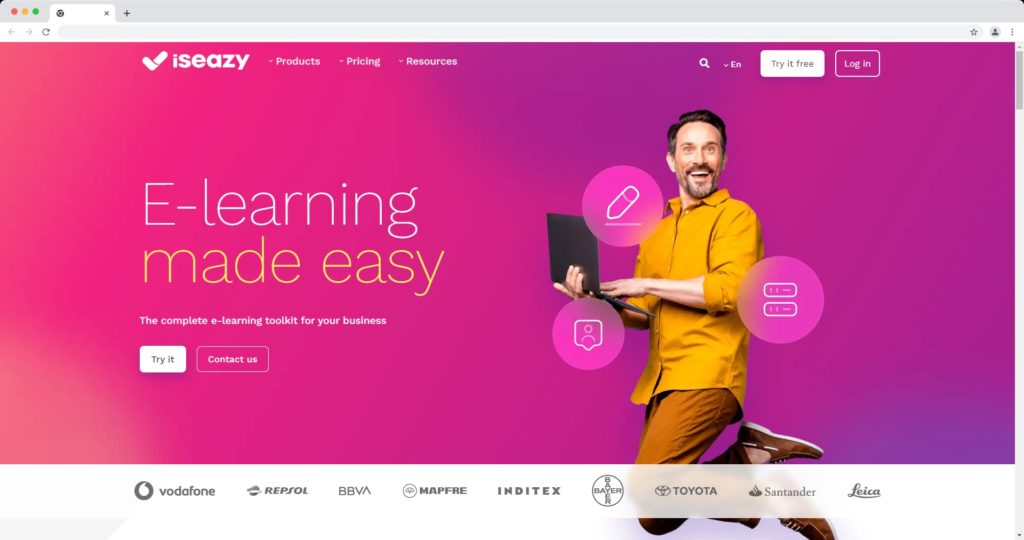
It offers an effortless way to create SCORM courses from your PowerPoint slides. You can export your slides as images and explore formats like image plus text, cards, or hot spots to enhance interactivity.
These options make your eLearning courses more engaging with minimal effort. Plus, once you’ve created a content template, you can use it again for new content, saving time and streamlining the course creation process.
Scormify
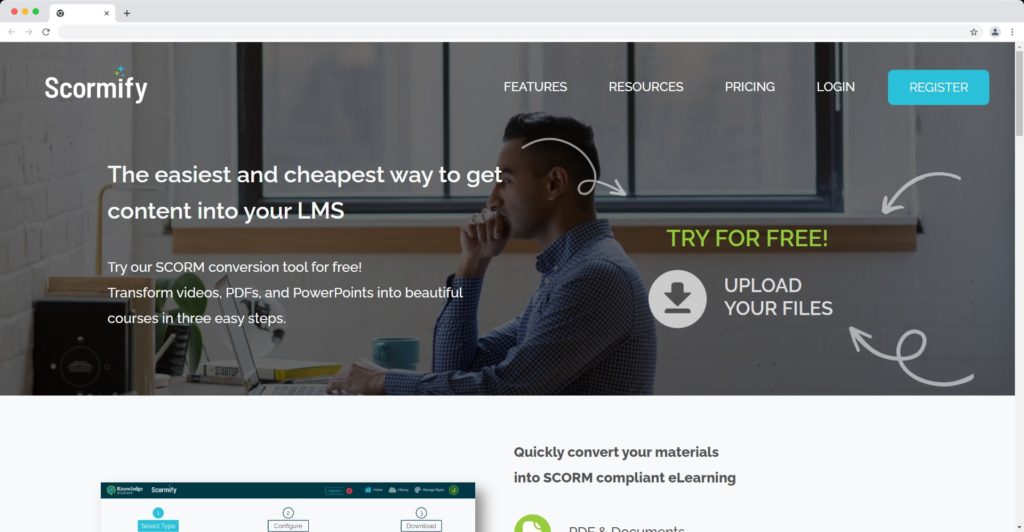
It is a platform that does what its name suggests. It lets you change various file types, such as Vimeo videos, PPT presentations, YouTube videos, PDFs, Word documents, and generic simplifying videos, into SCORM-compliant courses. The number of conversions you can perform depends on the plan you choose.
It also allows users to customize the appearance of their courses to match their brand or organization. It even provides two default styles for added convenience.
Synapse
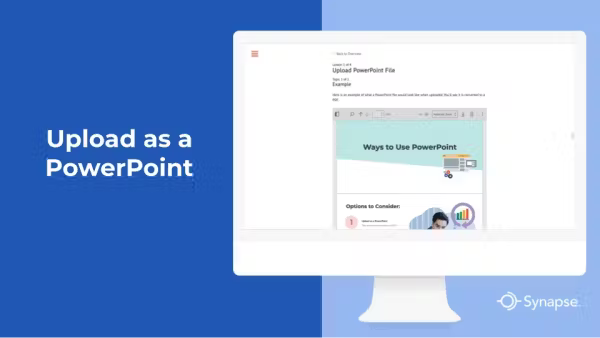
It offers a range of features, including PPT to SCORM converter online. This feature enables you to create educational content to educate and empower your team. Synapse also helps you centralize all your training data, making it accessible in one place.
It is precious for tasks like employee training, project planning, and shared learning. With Synapse, you can effectively track the progress of different teams and manage their tasks across various project stages.
iSpring

It is a user-friendly authoring toolkit designed for creating eLearning courses.
It integrates smoothly with PowerPoint, so you can start with your existing PPT slides. Besides converting PPTs into online courses, you can develop interactive quizzes, simulations, video lectures, and various interactive elements.
The content you create is compatible with any device, from PCs and Macs to tablets and smartphones. With LMS, you can save your content to different eLearning standards for easy use.
Lectora
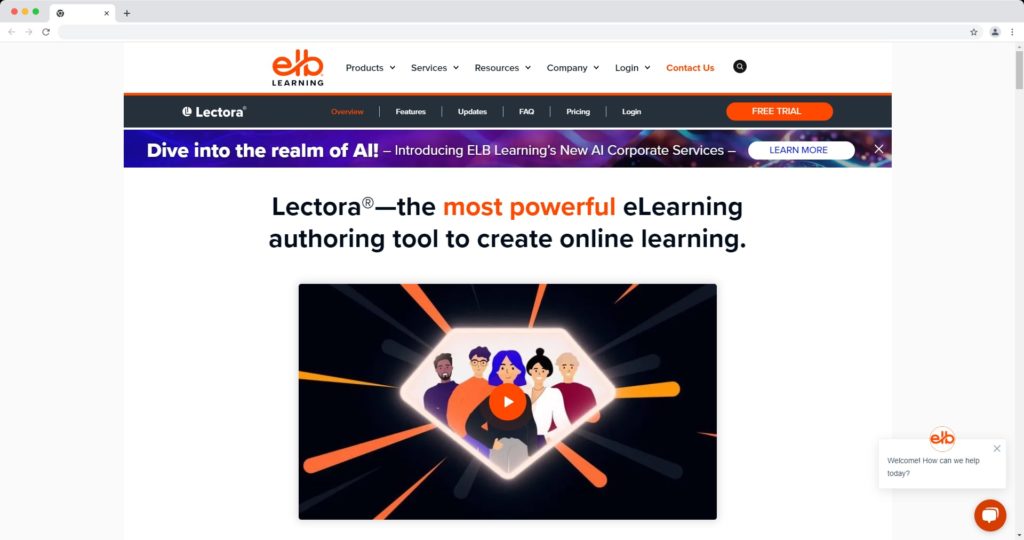
It is a versatile platform that lets you design, publish, and deliver courses on various devices. It can be used online or downloaded to your computer. With Lectora, you can create scenario-based, responsive, or video-based learning content and convert PPT to SCORM-compliant courses.
It offers access to the eLearning course library, providing pre-built layouts for quick course development. The web-based version supports collaborative authoring, ensuring your final product complies with the latest Web Content Accessibility Guidelines.
ScormHero - PPT to Scorm Converter
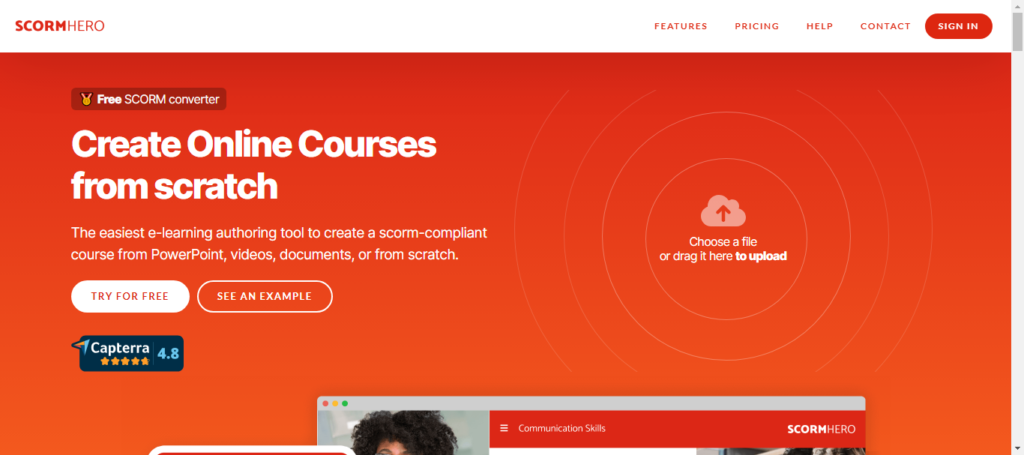
It is a versatile platform that lets you design, publish, and deliver courses on various devices. It can be used online or downloaded to your computer. With Lectora, you can create scenario-based, responsive, or video-based learning content and convert PPT to SCORM-compliant courses.
It offers access to the eLearning course library, providing pre-built layouts for quick course development. The web-based version supports collaborative authoring, ensuring your final product complies with the latest Web Content Accessibility Guidelines.
SimTutor
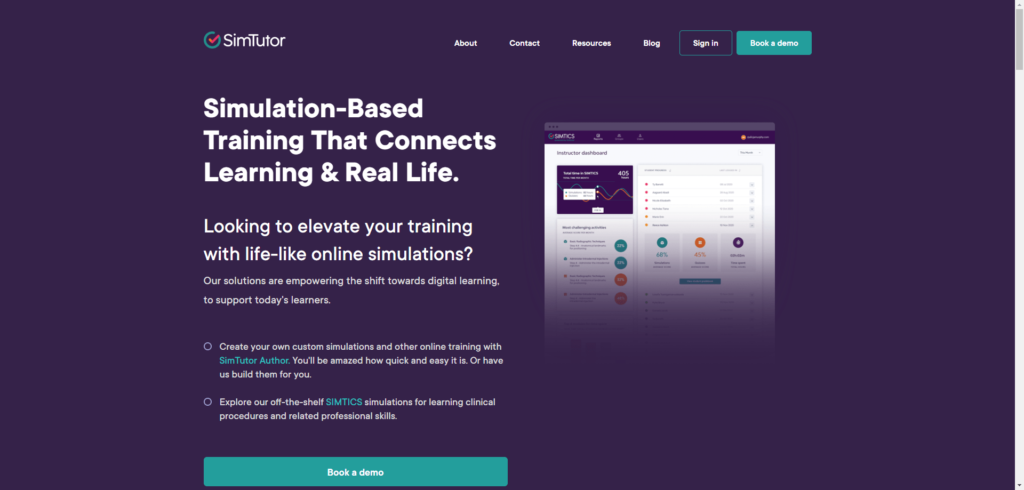
It is a specialized learning system designed for the medical field. It offers a futuristic and mobile-friendly approach to medical education. Created by healthcare professionals, it focuses on enhancing the learning experience for healthcare students.
Among its features, it provides a PPT to SCORM converter online option within its content authoring tools. Authors can fully or partially customize the content, with access to over 100 healthcare simulation modules.
DominKnow - PPT to Scorm Converter
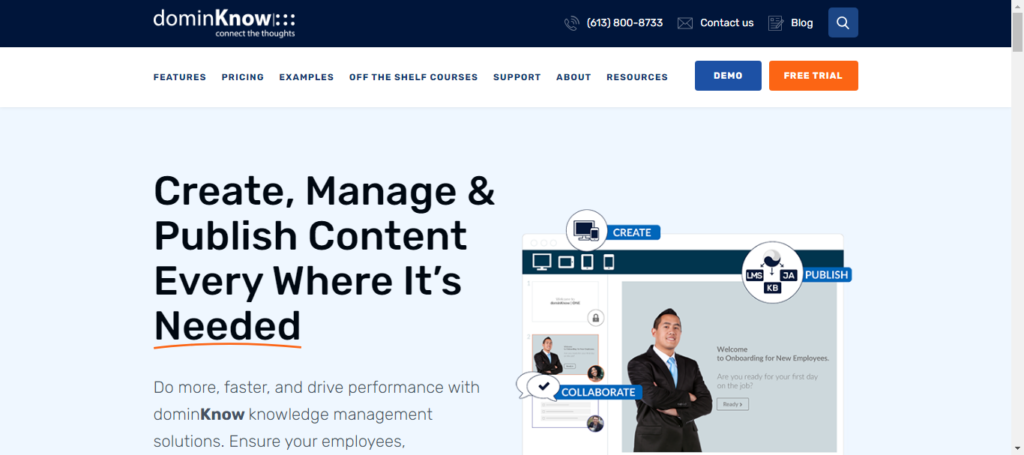
The DominKnow tool is a cloud-based authoring tool that includes simulations. This combination makes it easy for users to collaborate on creating, sharing, and reusing content. The tool offers customizable templates that can be used to create engaging and interactive e-learning courses. The created content can be easily converted from PPT to SCORM, and it is mobile-friendly, which is a big plus for any content delivery system.
Conclusion
Converting your PowerPoint presentations into SCORM packages is like recycling valuable information. It’s a clever way to reuse what you already have without starting from scratch. Various tools are available for this, but one great option is CogniSpark. It simplifies the process of converting your PowerPoint slides into SCORM-compliant courses. It’s like giving your old content a new structure to fascinate learners!
If you want to learn more, you can take a free trial at CogniSpark. This trial will help you understand how it works and get you on the right track to creating engaging eLearning materials. So, take advantage of the opportunity to make the most of your existing content and provide valuable learning experiences to your audience.