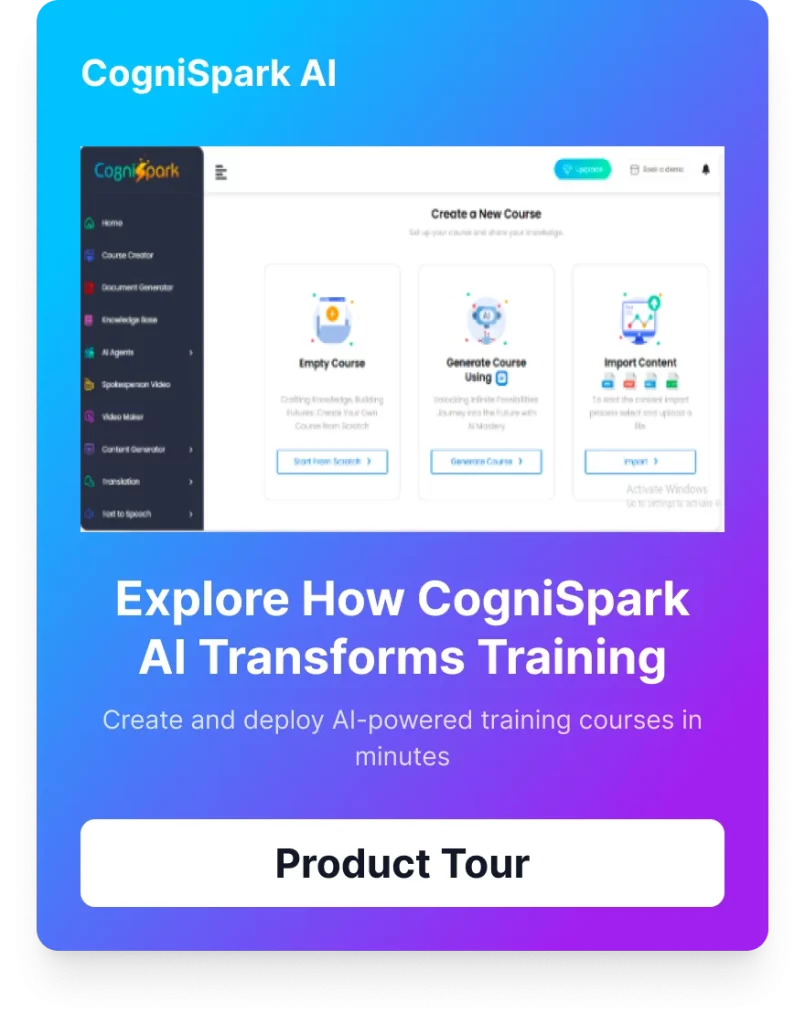In the world of eLearning, content creation is key. Many instructional designers and educators often face a critical decision: should they stick with the familiar PowerPoint (PPT) or invest in a dedicated authoring tool? This blog explores the core differences between PPT and authoring tools, helping you determine which option best suits your eLearning needs.
What is PowerPoint?
Key Features of PowerPoint
- User-Friendly Interface: Easy to navigate with drag-and-drop functionality.
- Multimedia Integration: Supports images, audio, video, and animations.
- Templates and Themes: Offers pre-designed templates to enhance visual appeal.
- Presenter Tools: Includes slide notes, timers, and presentation modes.
However, despite its versatility, PowerPoint has limitations when it comes to creating interactive eLearning content.
What is an Authoring Tool?
An authoring tool is specialized software designed to create eLearning content. Unlike PowerPoint, authoring tools offer advanced functionalities tailored for instructional design, interactivity, and learning management system (LMS) integration.
Key Features of Authoring Tools
- Interactive Content Creation: Supports quizzes, simulations, branching scenarios, and gamification.
- SCORM and xAPI Compliance: Ensures compatibility with LMS platforms for tracking learner progress.
- Responsive Design: Optimizes content for various devices, including smartphones and tablets.
- Advanced Assessment Options: Enables the creation of complex quizzes with feedback mechanisms.
- Multimedia and Animation Controls: Provides greater control over media elements and animations.
Popular authoring tools include Articulate Storyline, Adobe Captivate, and Paradiso Cognispark AI.
PPT vs Authoring Tool: Key Differences
1. Interactivity
- PowerPoint: Limited to basic animations, hyperlinks, and simple triggers.
- Authoring Tools: Offer robust interactivity features like drag-and-drop activities, simulations, scenario-based learning, and interactive quizzes.
2. SCORM/xAPI Compliance
- PowerPoint: Requires third-party add-ons to become SCORM-compliant.
- Authoring Tools: Built-in support for SCORM, xAPI, and AICC, making them LMS-friendly out of the box.
3. Responsive Design
- PowerPoint: Not inherently responsive; content may not display well on mobile devices.
- Authoring Tools: Automatically adjust content layout for different screen sizes, ensuring a seamless mobile learning experience.
4. Content Complexity
- PowerPoint: Suitable for linear, slide-based presentations.
- Authoring Tools: Ideal for creating complex, non-linear courses with branching scenarios and adaptive learning paths.
5. Assessment Capabilities
- PowerPoint: Basic quiz options with limited tracking capabilities.
- Authoring Tools: Advanced assessment features, including graded quizzes, question pools, randomized questions, and detailed analytics.
6. Learning Curve
- PowerPoint: Easy to learn, especially for beginners.
- Authoring Tools: Require a steeper learning curve but offer greater creative control and functionality.
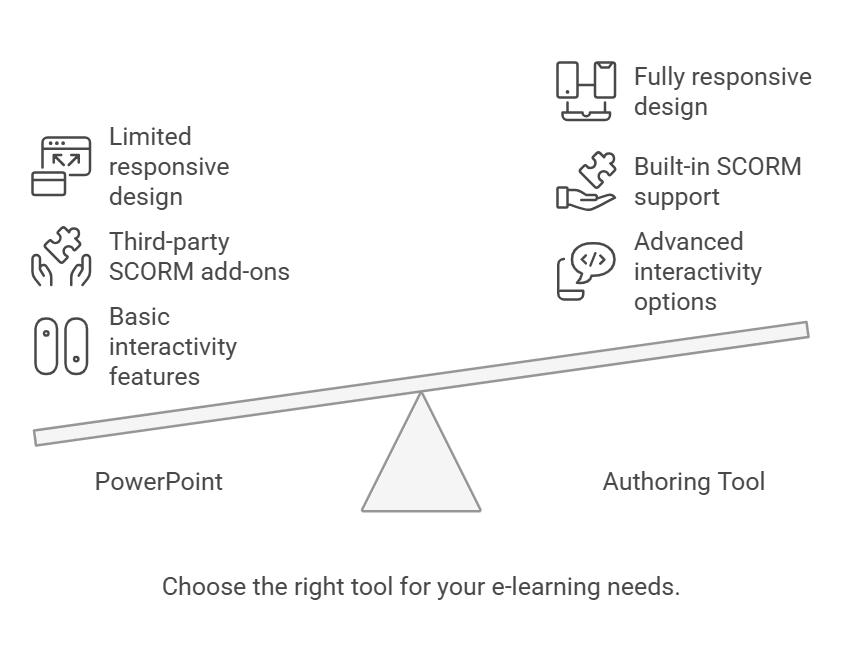
Can PowerPoint and Authoring Tools Work Together?
Absolutely! Many instructional designers use PowerPoint as a starting point for storyboarding or initial content development. The slides can then be imported into an authoring tool for adding interactivity, assessments, and SCORM compliance.
Benefits of Combining Both Tools:
- Faster Development: Start with PowerPoint’s easy slide creation, then enhance with authoring tools.
- Cost Efficiency: Reduces development time and costs by leveraging existing PPT content.
- Flexible Workflow: Allows collaboration between subject matter experts (SMEs) and instructional designers.
Choosing the Right Option for You
- Learning Objectives: What are the goals of your training program?
- Audience Needs: Do your learners require interactive, mobile-friendly content?
- Budget: Can you invest in dedicated authoring software?
- Technical Skills: Does your team have the expertise to use advanced tools?
- LMS Requirements: Do you need SCORM/xAPI compatibility for tracking learner progress?