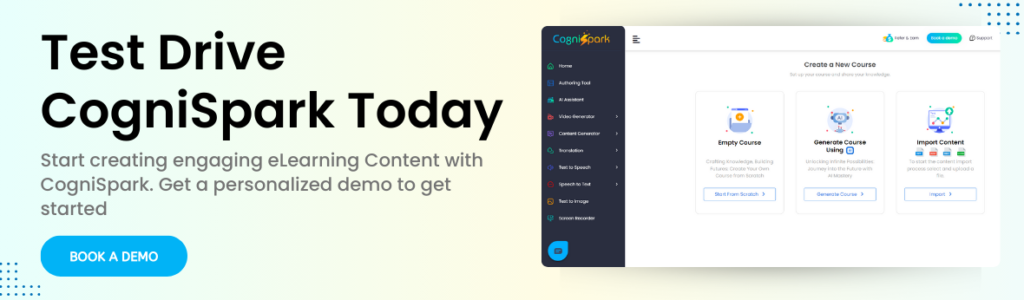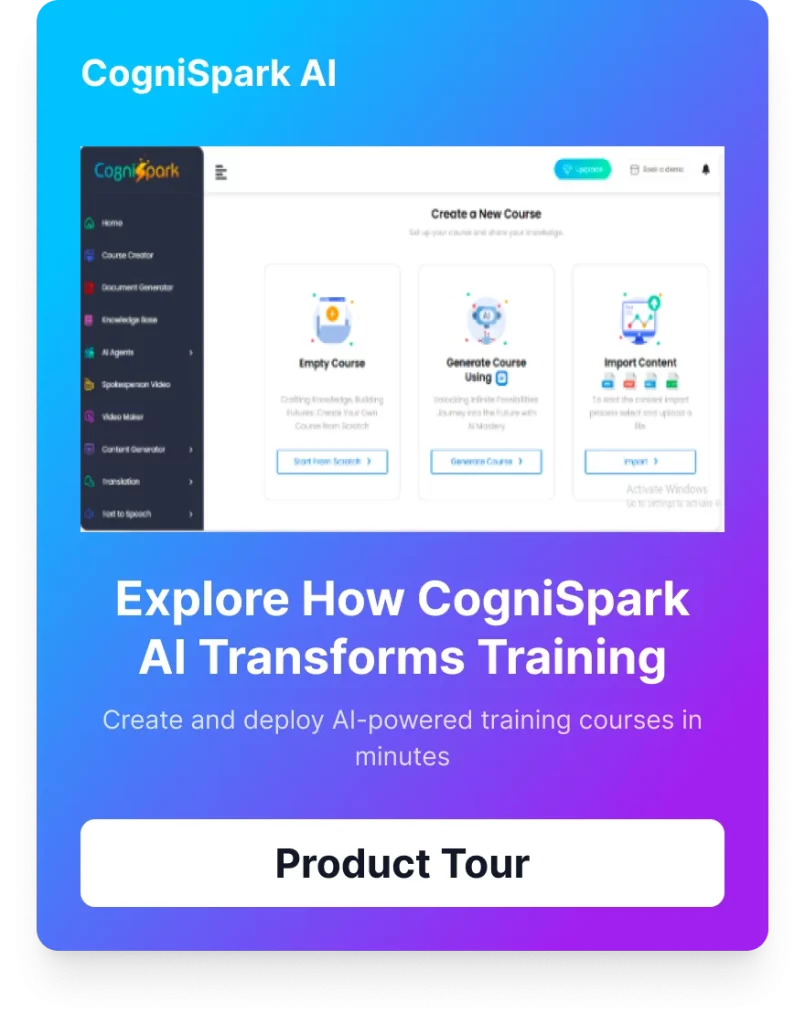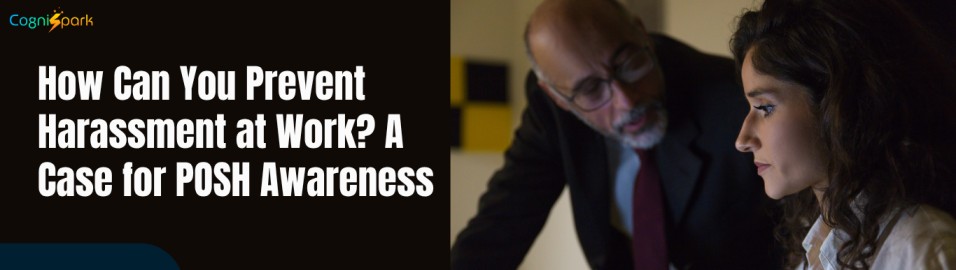Selecting the right tools for rapid eLearning is crucial for creating interactive courses. As an eLearning professional, you can understand that the choice of tools significantly influences student engagement and the achievement of educational objectives.
In this blog post, we will see how rapid authoring tools can enable instructional designers to create interactive content effortlessly. Additionally, we’ll delve into cloud-based authoring tools offering flexibility and collaboration features.
Lastly, we’ll spotlight specific authoring tools, examining their capabilities. Whether you’re an instructional designer choosing an eLearning authoring tool or simply interested in digital learning solutions, this post provides a detailed analysis of each tool’s core strengths.
Why It is Necessary To Use Rapid Authoring Tools?
When it comes to creating online training materials, using rapid eLearning authoring tools is a better option than traditional custom content development. These tools are budget-friendly, save time and cut costs, and enable quick changes in course development. They also come with a media asset library that ensures consistent standards across courses, making them more appealing to advanced learners.
CongiSpark is an eLearning authoring tool that offers unique AI features and responsive course creation. It allows instructional designers to include interactive elements like videos, images, and quizzes in their courses effortlessly.
To find the perfect rapid eLearning authoring tool for your needs, let’s explore the top 10 tools in-depth. These tools will help you create interactive and adaptive courses quickly and efficiently.
Few Things to Consider Before Choosing the Right Rapid eLearning Authoring Tools
There are many popular eLearning content authoring tools, making it tricky for companies to pick the right tool. These tips and tricks can help companies choose the best authoring tool.
Checking the Proficiency of the Tool is Must
Preferring Comparison and Analysis
Amidst the abundance of eLearning authoring tools, making a wise decision is crucial. Each eLearning course has unique requirements, necessitating the selection of a tool that aligns with your needs. A tool with high ratings might not be the best fit for your company. Hence, thorough comparison and analysis of various eLearning content authoring tools are essential for determining the most suitable option.
Mandatory Responsive Design Support
In the contemporary landscape, eLearning courses must be compatible with all devices, enabling learners to engage with content anytime, anywhere. Most rapid eLearning authoring tools support responsive design, but some offer additional options. Opt for an enterprise eLearning authoring tool that aligns with your company’s requirements, ensuring a smooth learning experience for all.
Analyzing Media Libraries and Assets
Each enterprise eLearning authoring tool boasts its set of assets and media libraries, but their effective utilization requires awareness. Understanding the media libraries and assets related to your chosen tool helps optimize their usage. Compare assessment templates and customizable feedback options across tools to identify the most suitable one for your needs.
Prioritizing Easy Course Translation
Unlike traditional courses with limited audiences, eLearning courses have global reach. To break language barriers, companies must focus on easy translation options. Choose a rapid authoring tool that supports effortless course translation, reducing time and effort. Consider leveraging services from leading eLearning solutions providers for the best results.
Top 10 Rapid eLearning Authoring Tools for Pro Users
CogniSpark
It is an AI eLearning authoring tool designed to simplify the creation of online courses within minutes and facilitate global reach with its unique AI translator feature.
This Cloud-based eLearning authoring tool is design to enhance eLearning content creation. Its intuitive interface and AI-automated content creation simplify user engagement and learning. Users can easily add images, text, videos, and voiceovers to their courses without prior training.
This Rapid eLearning authoring tool ensures your courses comply with SCORM standards, allowing customization to meet specific learning objectives. You can also change your PowerPoint slides into engaging, SCORM-compliant courses, which makes CogniSpark a better choice for L&D professional.
It stands out with features like AI-generated voiceovers, screen recording, spokespersons, interactive quizzes, customizable themes, course translation, and branching scenarios, making it unique.
Create Courses in Minutes with CogniSpark AI
iSpring Suite
PowerPoint Integration for Engaging Courses

It stands out among rapid eLearning authoring tools, offering an integrated toolkit featuring Quiz makers, Dialogue simulations, Interactive Templates, screencasts, and more. Remarkably user-friendly, even novices can effortlessly create device-independent courses, ensuring accessibility across various platforms. Integrated into PowerPoint, it enables the smooth conversion of presentations into engaging eLearning content.
Articulate 360
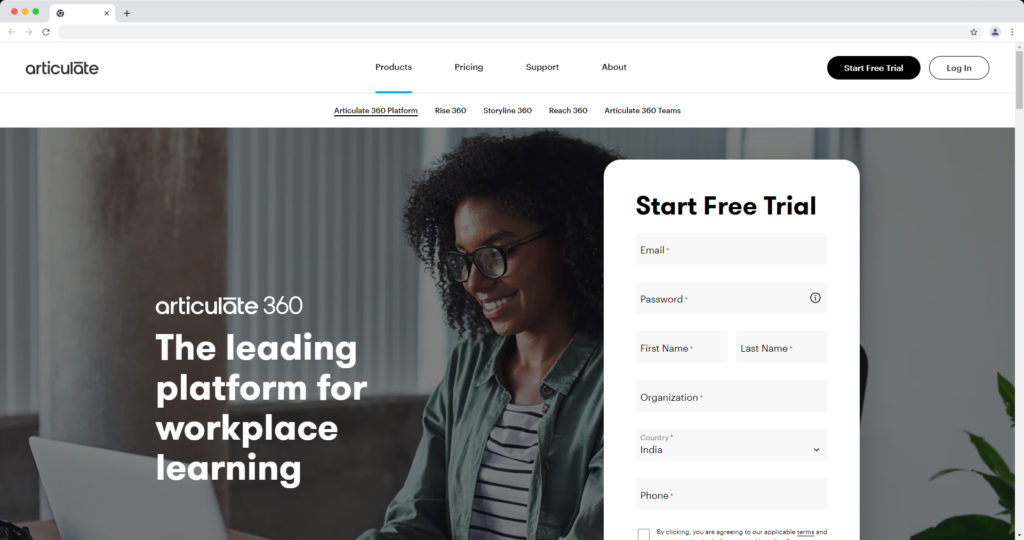
Lectora Inspire
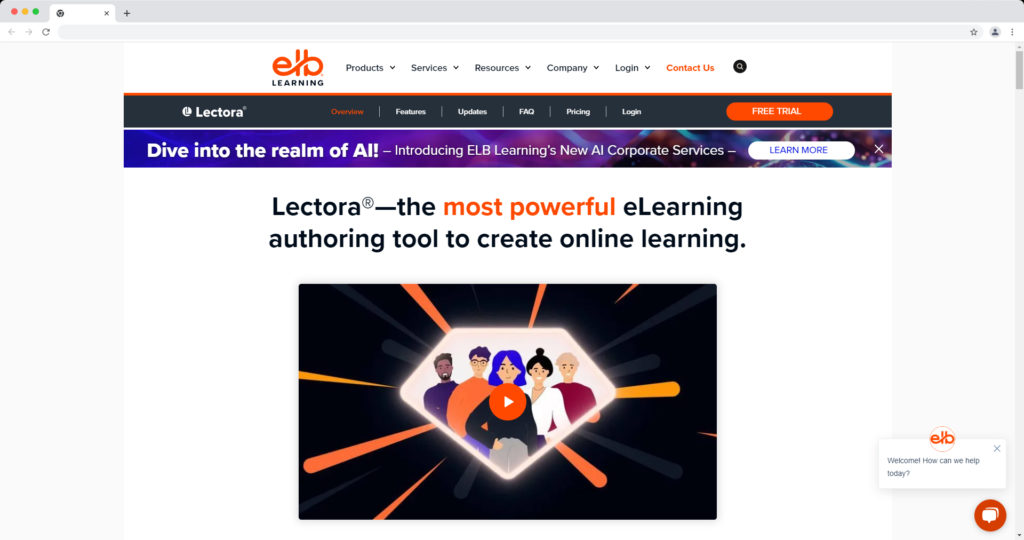
EdApp
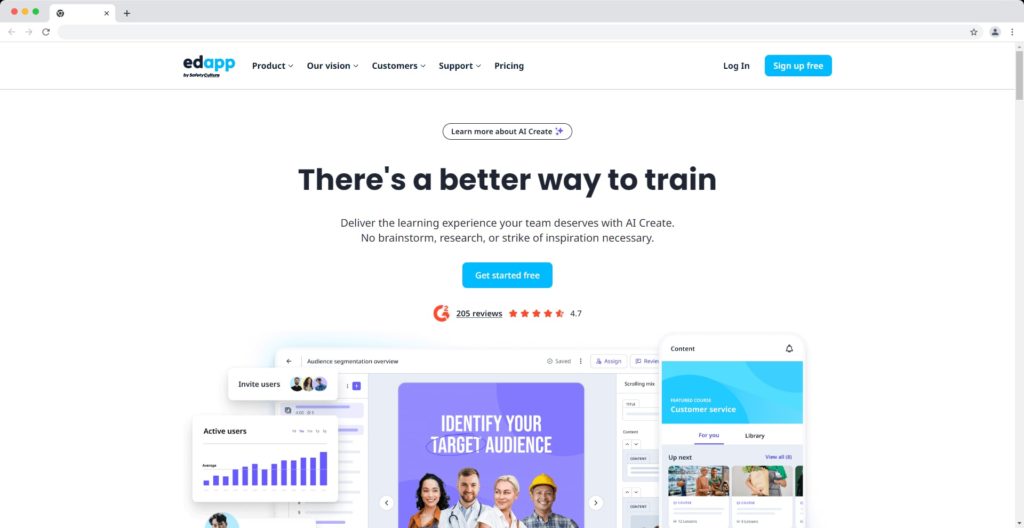
It stands out as an enterprise eLearning authoring tool, enabling the swift creation of high-quality microlearning content within minutes. The platform’s Creator Tool simplifies the enhancement of training materials. Interactive elements like quizzes and games can be flawlessly incorporated into your courses. It provides a template library with customizable options for various learning styles.
isEazy
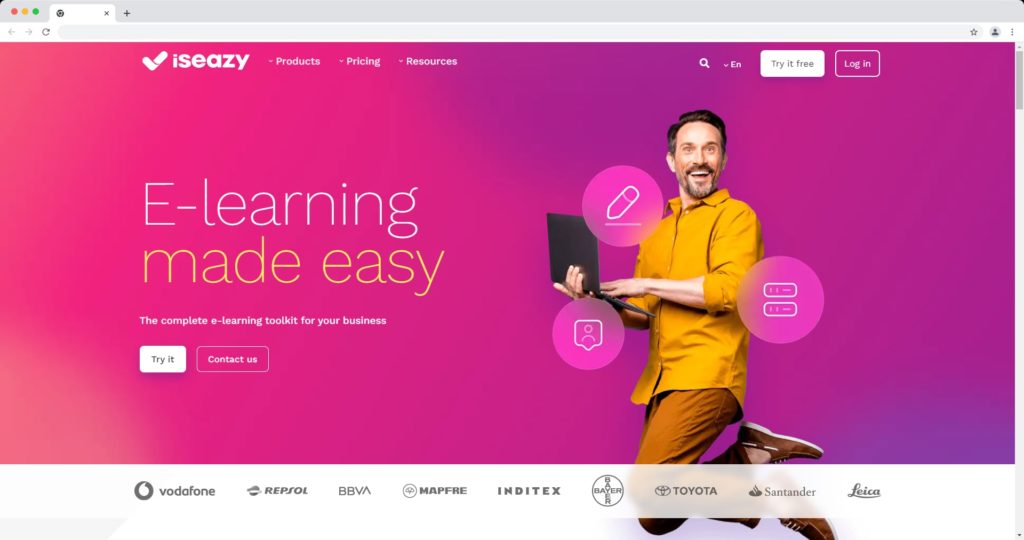
Easygenerator
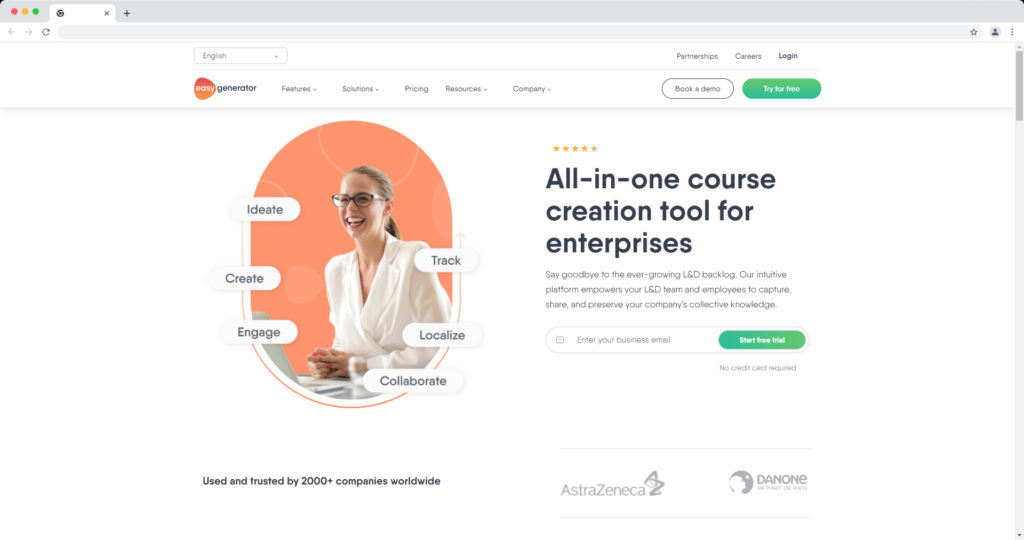
SmartBuilder
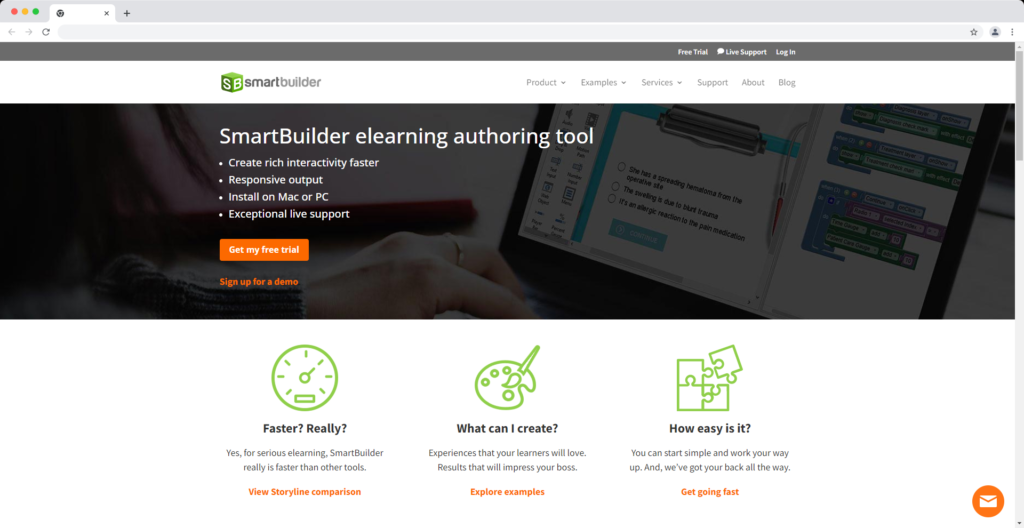
Thinkific
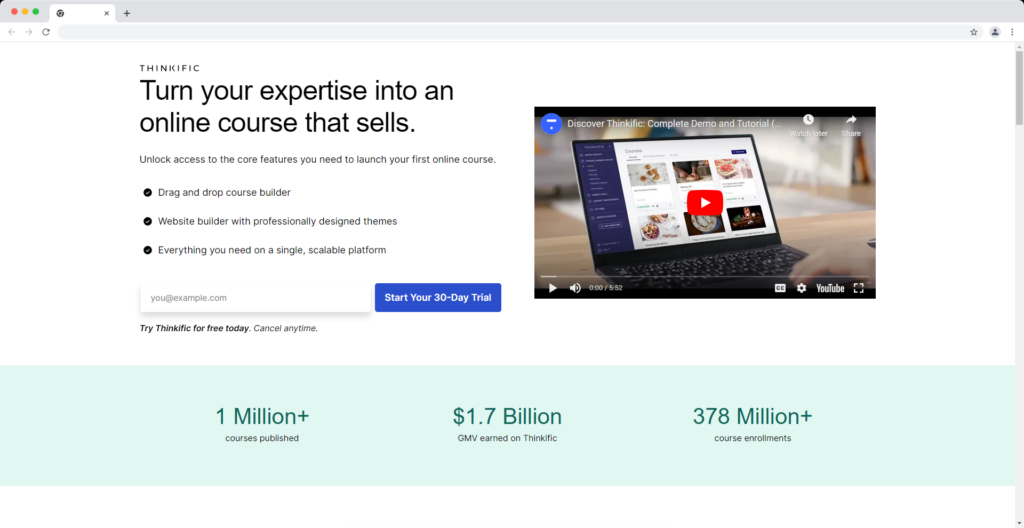
Raptivity
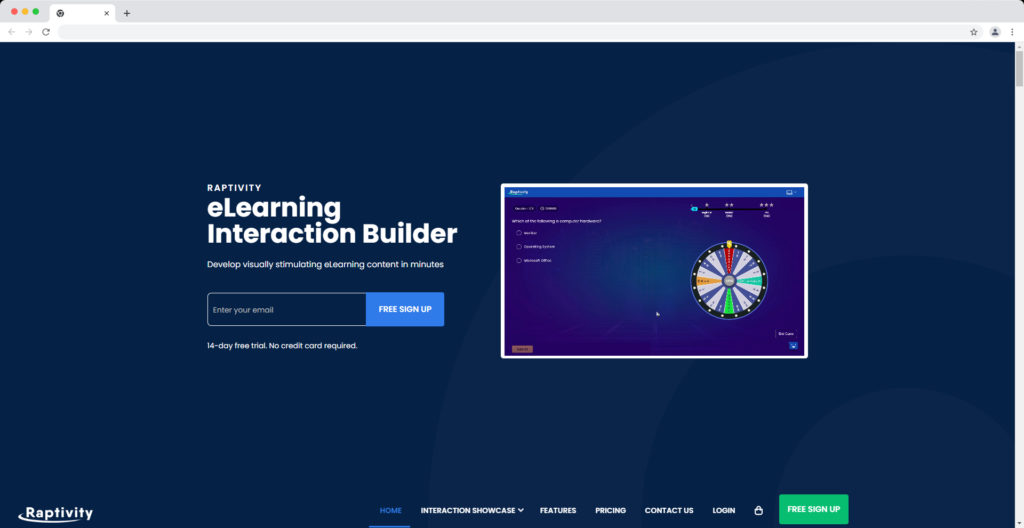
Conclusion:
Rapid eLearning authoring tools come with unique advantages and limitations. It’s crucial to carefully assess and choose the tool that aligns best with your needs, ensuring a smooth course creation experience. Additionally, pay attention to the level of customer support the software provides, as this can significantly impact your overall experience.
If you aim to produce top-notch and engaging course materials, CogniSpark stands out as a promising option. Exploring its capabilities is advisable by taking advantage of the offered free trial. This trial allows you to delve deeper into the tool’s features, ensuring it meets your requirements before committing to its use. Making an informed decision based on your specific needs and preferences will contribute to the success of your online courses.