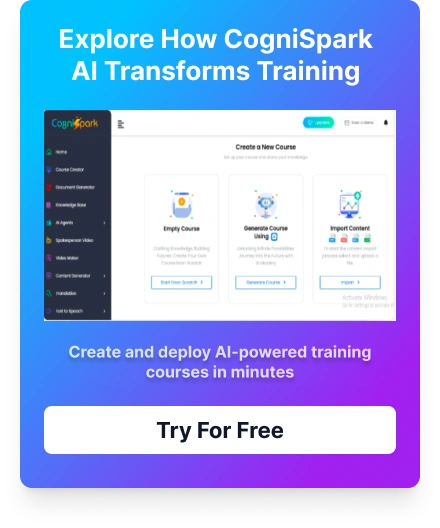Introduction
Are you tired of spending endless hours creating training videos that seem to miss the mark? Wouldn’t it be great if there was an easier way to produce high-quality videos that truly engage your audience and showcase your brand? Well, the AI Video Generator is the solution!
This cutting-edge tool uses the power of artificial intelligence to create videos from scratch; no human intervention is needed! And the best part? It’s super user-friendly, with a simple interface and advanced features.
With an AI video generator, you can easily create explainer videos, product demos, and training videos in various styles.
The customization options are endless: choose your spokesperson, add text, images, and voiceovers, and export your final product in multiple formats.
Say goodbye to the headache of creating videos from scratch and hello to the magic of AI video generators.
What will you see here?
In this blog, we will delve deeper into how you can use the AI video generator to create training videos from scratch. Here, we will explore the features and benefits of this tool and provide you with a step-by-step guide on how to create videos that explain complex concepts, demonstrate how-to procedures, and provide training material for your audience.
So, let’s dive in and discover the endless possibilities of AI video generators for your content creation needs
Understanding AI Video Generator
Definition of AI video generator
An AI video generator is an advanced technological tool that uses artificial intelligence to create videos from scratch without any human intervention. The tool can create videos in various styles, including explainer videos, product demos, Training videos, and more. With an AI video generator, users can customize videos by selecting a spokesperson, adding text, images, and voiceovers, and exporting the final video in various formats.
Features of AI video generator
AI video generators come with a range of features that make it easy for users to create high-quality videos in a matter of minutes. Some of the key features of AI video generators include:
- Pre-designed templates: The tool offers a wide range of pre-designed video templates that users can choose from based on their requirements.
- Customizable text and images: Users can add their own text, images, and logos to the video template to make it more personalized.
- Voiceover options: The tool comes with a range of human-like voiceover options that users can choose from based on their preference.
- Spokesperson selection: Users can choose a spokesperson from a range of virtual actors of different ages, genders, and ethnicities.
- Multilingual support: The tool supports over 75 languages, making it easy to create videos in multiple languages.
How AI video generator works
An AI video generator operates by leveraging sophisticated algorithms and natural language processing techniques to produce faster videos.
To generate audio, users can conveniently choose from a variety of languages and voice models after selecting a predefined use case. Following successful audio generation, users can opt for their preferred person model to create the video.
The tool also grants users the freedom to personalize the spokesperson and select a virtual actor that aligns with their brand’s identity. After the video is generated, users have the option to preview and modify it before exporting it in multiple formats.
Advantages of using AI video generator
- Saves time and resources - Creating videos from scratch can be time-consuming and expensive. With AI video generator, users can create videos in a matter of minutes without the need for any technical expertise.
- Enhances engagement and retention - Videos are known to be more engaging and retainable than text-based content. By using AI video generator to create Training videos, users can enhance engagement and retention rates.
- Reaches a wider audience - By supporting over 75 languages, the tool makes it easy to create videos that can reach a wider audience.
- Enhances brand reputation - High-quality videos created using AI video generator can enhance brand reputation and credibility.
In the next section, we will explore how you can use an AI video generator to create training videos from scratch.
Training videos have become a crucial part of the learning and development process in various fields. However, creating these videos can often be overwhelming, especially when it comes to scripting, recording, and editing. Fortunately, with the advent of AI video generators, creating training videos has never been easier.
Let’s walk through the steps of creating training videos with an AI video generator:
Step 1:
Select the Learning and Development Use Case To get started with the AI video generator, the first thing you need to do is select the learning and development use case. Depending on the platform you’re using, you may be presented with multiple options, such as employee training, customer support, or product demos.
By selecting the appropriate use case, the AI video generator will be able to tailor the video to your specific needs.
Step 2:
Step 3:
Step 4
Step 5
Step 6
Edit the Video Using the Super Handy Video Editor After the video has been generated, you can use the super handy video editor present on the platform to edit it. You can use assets already present in the tool or search for global assets to implement in the video.
Step 7
Export and Share the Video Once you’re satisfied with the video, it’s time to export it using the various formats available. The AI video generator also offers easy sharing options to share the video directly on social media or download it to your personal device.
Using an AI video generator to create training videos is a quick and easy process. By following these simple steps, you can create high-quality training videos that are tailored to your specific needs using the power of AI technology.
Benefits of Using AI Video Generator for Training Videos
Saving time and money One of the most significant advantages of employing an AI video generator for training films is that it saves time and money. Traditional video creation methods may be time-consuming and expensive, requiring video production equipment, skilled video editors, and performers.
However, using an AI video generator, you can make high-quality training movies in minutes without special skills or equipment.
Enhancing engagement
Using the AI video generator, you can produce entertaining and captivating films while improving engagement and retention. The tool has a number of features that may make your training films more appealing to your audience, such as virtual actors, human-like voice-overs, and configurable backdrops. As a consequence, your audience is more likely to connect with and remember the information offered in the video.
Enhancing brand reputation
Improving Brand Reputation Using an AI video generator to make training films may also help your brand’s reputation. You may build your business as a thought leader in your area and enhance your audience’s opinion of your brand by generating high-quality, entertaining films. Furthermore, training films may help position your business as an authority on a specific issue, which can boost your reputation and credibility.
Reaching a wider audience
Reaching a wider audience Another benefit of using an AI video generator for training videos is that it allows you to reach a wider audience. With the tool’s support for over 75 languages, you can create training videos in multiple languages and cater to a global audience. This can be especially useful for organizations that operate in multiple countries or have a diverse workforce.
AI video generators are powerful tools that offer a range of benefits for creating training videos. By saving time and resources, enhancing engagement and retention, reaching a wider audience, and enhancing brand reputation, an AI video generator can help you create high-quality training videos that are effective in achieving your goals.
Conclusion:
To summarize, an AI video generator is a powerful tool that can save time and resources, enhance engagement and retention, reach a wider audience, and enhance brand reputation when creating training videos.
By visiting the CogniSpark platform, users can easily create high-quality videos using AI’s power. Moreover If you are looking for an efficient and effective way to create training videos, we encourage you to try the AI video generator today.